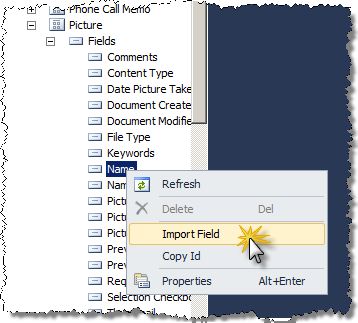CKS:DEV now with support for Importing Site Columns
 Creating custom Site Columns is something you do in almost every single SharePoint Solution. Unfortunately even in spite of great SDK documentation and intellisense for SharePoint XML files, it’s still a tedious process to create new columns directly in the XML. Using the SharePoint web UI is way easier but then again: how would you get that out of SharePoint and put into your Solution? There is an answer to that question and it is: use CKS:DEV!
Creating custom Site Columns is something you do in almost every single SharePoint Solution. Unfortunately even in spite of great SDK documentation and intellisense for SharePoint XML files, it’s still a tedious process to create new columns directly in the XML. Using the SharePoint web UI is way easier but then again: how would you get that out of SharePoint and put into your Solution? There is an answer to that question and it is: use CKS:DEV!
In case you missed the tweets, we’ve recently added support for importing Site Columns right into your SharePoint Project. To do that simply click with right mouse button on a column in the Server Explorer and click on Import.
The selected column will get imported to the active SharePoint Project in your Solution.
Importing single Fields is just a little step we made towards simplifying working with Site Columns and Content Types. Right now we’re discussing other possibilities of how we could further improve CKS:DEV and make importing SharePoint artifacts even easier and faster. Don’t hesitate to let us know if you have some great ideas: we do listen and we do make it happen.
Although Importing Fields is not quite enough for a whole new release you can get it right now from CodePlex. Simply download the latest version of the source, and build it, and the Import Field option will appear under the Field menu.
Technorati Tags: SharePoint 2010,Visual Studio 2010