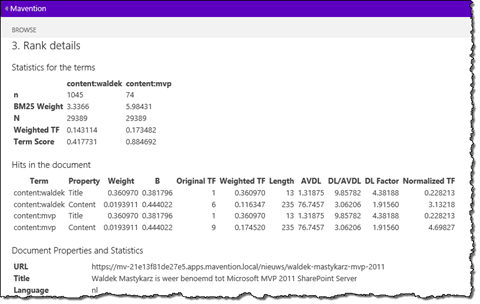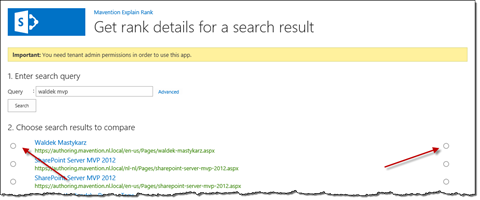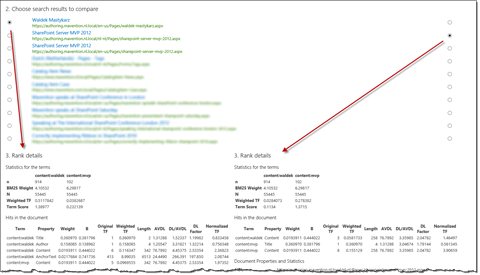Compare search rank details with Mavention Explain Rank v1.1
New version of Mavention Explain Rank App for SharePoint has just been published in the Office Store. New in this release is the ability to compare the rank details of two search results to each other.
Viewing search rank details with Mavention Explain Rank
Recently I blogged about how the Mavention Explain Rank App for SharePoint can help you understand the ranking of specific items in search results. Such knowledge is invaluable when optimizing search results on your website or intranet to ensure that users get relevant results.
The first release of the Mavention Explain Rank App for SharePoint allowed you to type a search query, select a result and view its rank detail information.
While this just worked, it was challenging if you wondered why the first results was first and the second result was second. In other words, you needed two browser windows arranged side-by-side to compare rank details of two search results.
Comparing rank details with Mavention Explain Rank v1.1
The newest release of the Mavention Explain Rank App for SharePoint allows you to select two results and have their rank detail information displayed side-by-side for you to be able to compare it easier.
After you enter a search query and the list of results appears, two radio buttons are displayed next to each result: one on the left- and one on the right-hand side.
Using the radio buttons you can choose which result you would like to show on the left and which on the right side. Once you select a result its rank details will be loaded on the selected side of the screen.
As you can see having the rank details displayed side-by-side makes it much easier to compare why one result is ranked better than the other.
Install: Mavention Explain Rank v1.1 free App for SharePoint from the Office Store