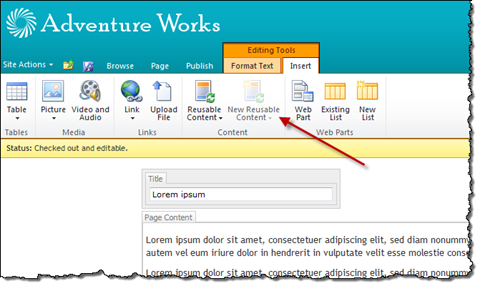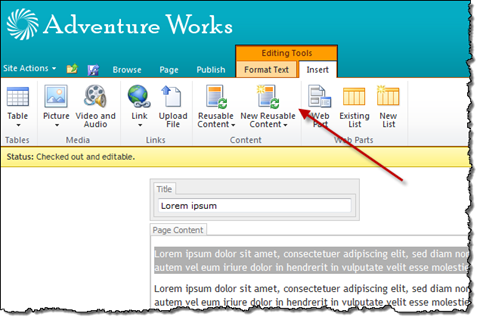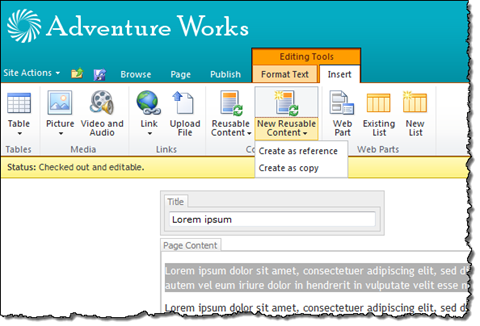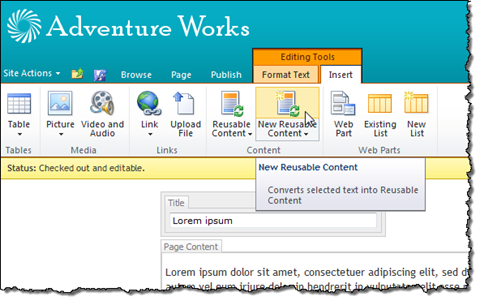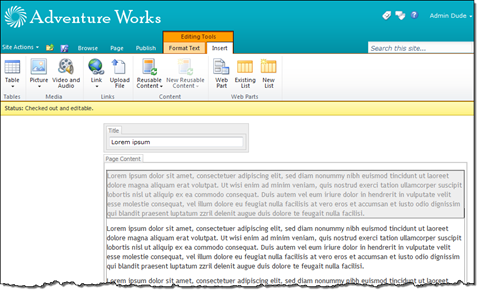Easy creating Reusable Content with Mavention Create Reusable Content
Reusable Content is probably one of the few underestimated features in SharePoint 2010. Not surprisingly: the default samples give you not the best impression of what you could use it for – same as its management interface, and using it in a real life scenario is rather inconvenient. And it’s a shame, because Reusable Content allows you to move away from page-centric content management and make a step towards content-centric content management. And this is exactly where Mavention Create Reusable Content can help you with.
Make SharePoint work for you
Our philosophy here at Mavention is all about making SharePoint work for you not the other way around. And using Reusable Content in SharePoint is no different. The idea behind this feature has a lot of potential but out of the box only a small piece of it is being used. The great news is that it’s SharePoint we’re talking about and by leveraging the out of the box available extensibility capabilities we can get a lot more out of Reusable Content.
Mavention Create Reusable Content
Mavention Create Reusable Content is a SharePoint 2010 solution that simplifies creating reusable content. Instead of navigating to the Reusable Content list and pasting the previously copied text, it allows you to create a new Reusable Content item with a single mouse click.
Upon installation the Mavention Create Reusable Content solution adds a new button to the Ribbon on the Insert tab called New Reusable Content.
The New Reusable Content button is disabled by default and becomes enabled as soon as you select some content in the Rich Text Editor:
Using the Mavention Create Reusable Content button you can convert the current text into reusable content in two ways: you can either create a new Reusable Content item from the selected content as its copy or you can create a new Reusable Content item from the selected content and replace it with a reference to the Reusable Content. In this case your content snippet will get updated each time you update the Reusable Content item.
In most scenarios Reusable Content items are created as reference so that the content gets automatically updated when the Reusable Content changes. To quickly create a new Reusable Content item as reference from the selected text you can click the icon of the New Reusable Content button instead of using the drop down menu.
Once you click the Create Reusable Content button you will be prompted to provide a name for your Reusable Content snippet.
Tip; Although the names of Reusable Content snippets don’t have to be unique, providing a clear and unique name for your snippets will help you identify them when inserting them into content.
After providing the name a Reusable Content item is being created from the selected text, and the text is replaced with a reference to the Reusable Content item. After that you won’t be able to edit it in the Rich Text Editor anymore.
Summary
Out of the box SharePoint 2010 ships with Reusable Content which allows you manage your web content in a content-centric fashion. Unfortunately creating new Reusable Content items isn’t intuitive and requires quite a few steps. This default behavior can be easily simplified using the standard extensibility capabilities of the SharePoint 2010 platform. Mavention Create Reusable Content is a SharePoint 2010 solution that allows you to easily create Reusable Content from selected text with a single mouse click.
Download: Mavention Create Reusable Content (7KB, WSP)
Technorati Tags: SharePoint 2010,SharePoint Server 2010