
250 million reasons to build applications on Microsoft 365
You might have heard of Microsoft Teams, Outlook or SharePoint. But did you know that next to being some of the most popular applications from Microsoft, they are a part of a highly extensible development platform with a rich partner ecosystem?
What is Microsoft 365
Microsoft Teams, Outlook, SharePoint, Word, Excel, PowerPoint - you might have heard of them. All these applications are a part of Microsoft 365: Microsoft’s productivity cloud, previously known as Office 365, that organizations use for communication and collaboration.
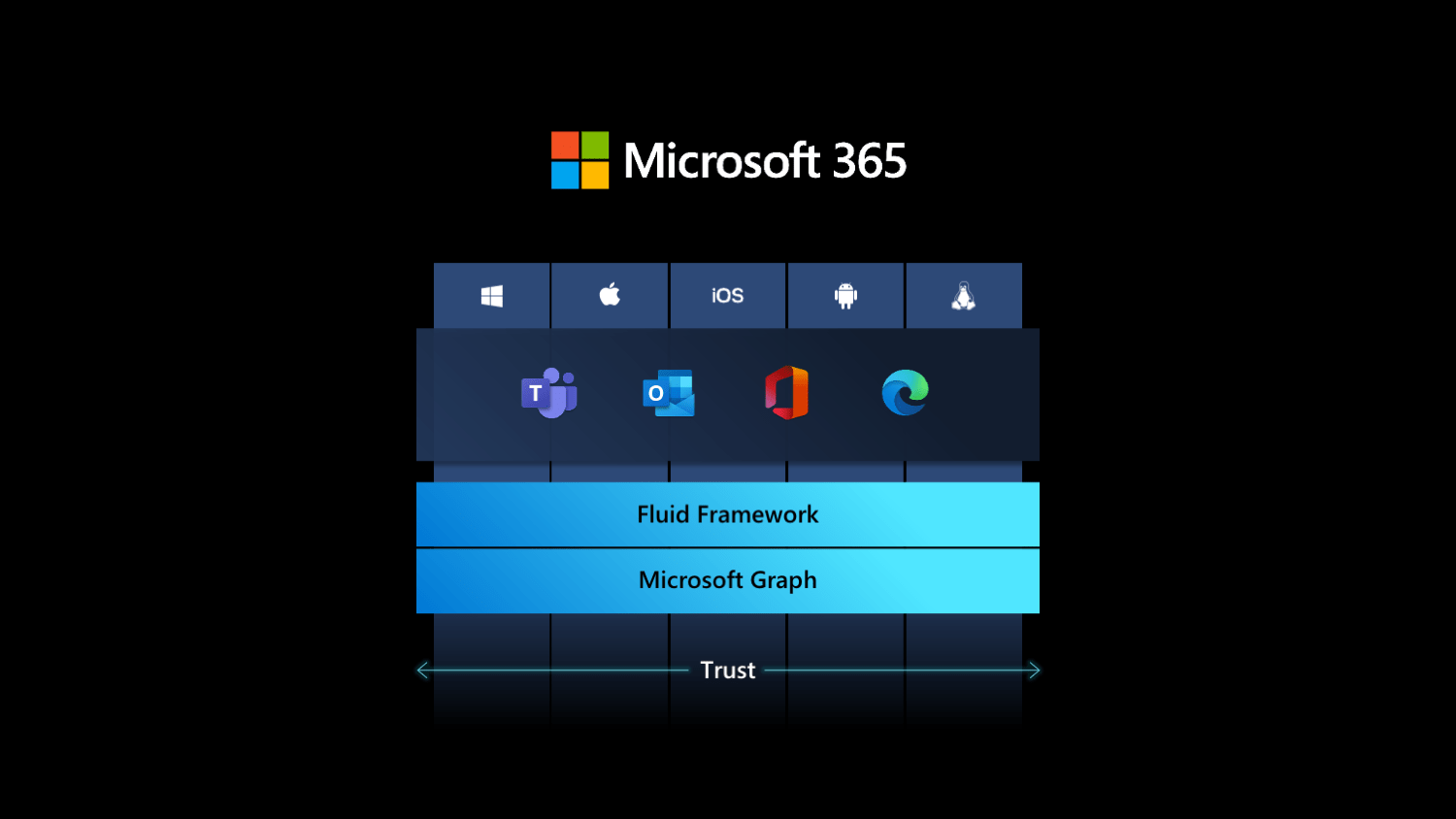
Microsoft 365 consists of many different applications and is used by organizations of all sizes and in all markets. In total, there are 250 million users all over the world working with Microsoft 365 every day, creating files, sending emails, meeting, reading information stored in Microsoft 365 and more.
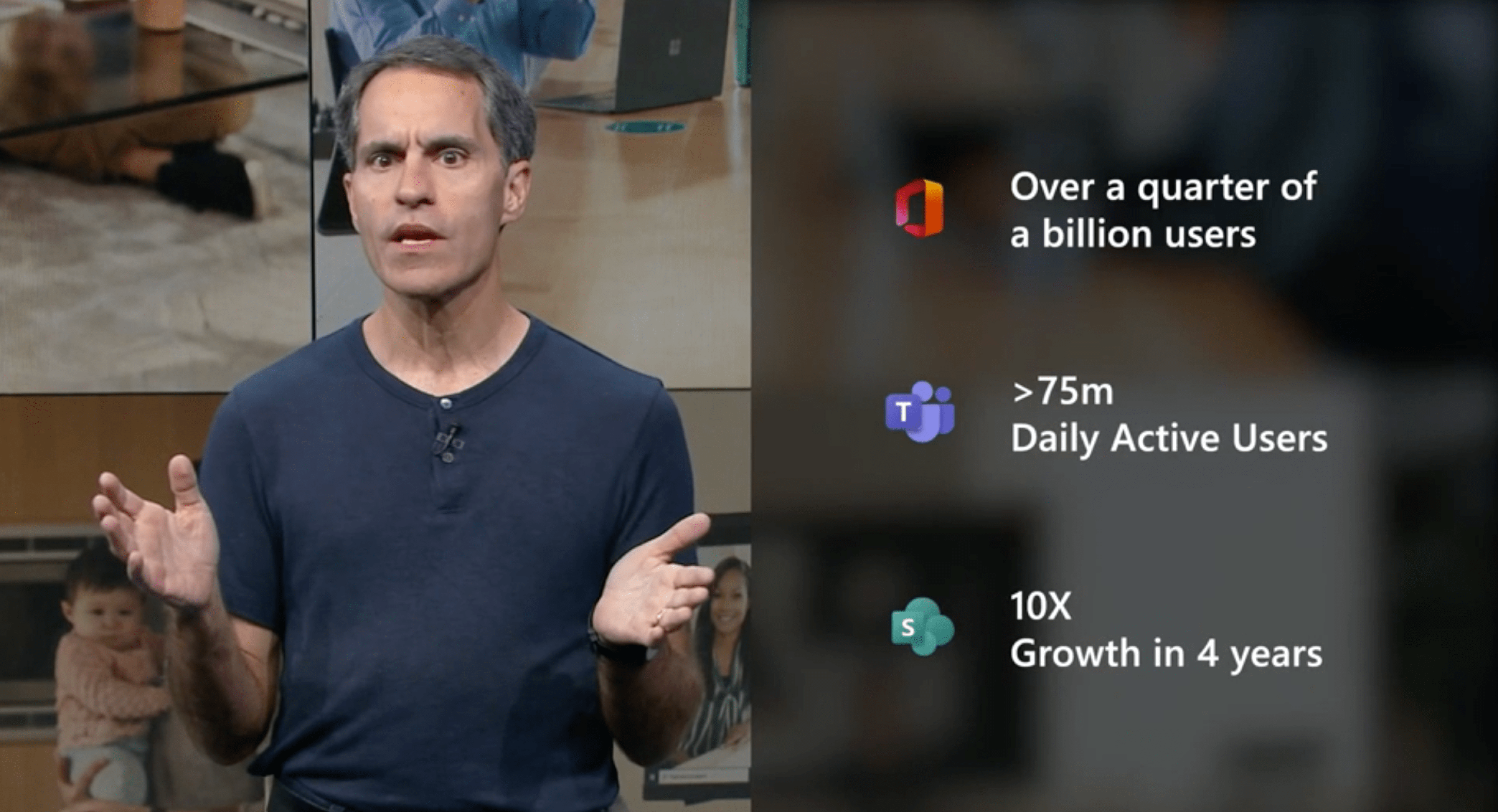
But Microsoft 365 is much more than just a set of applications.
Why should you build applications on Microsoft 365
Microsoft 365 is a productivity cloud but it’s also a highly extensible development platform. All the information about its users as well as the content they create is stored in Microsoft 365 and, bearing the necessary permissions, available for you to interact with in your applications.
Total addressable market
When considering building for Microsoft 365, the first thing that you would likely think about is the total addressable market for your application.
Over a quarter of a billion of people achieve more at work every day, through the power of Microsoft 365. Some of these users work in Fortune 50 organizations, some in small and medium businesses. Organizations in all verticals use Microsoft 365 to collaborate and communicate.
All this gives you a huge opportunity to build productivity applications and solutions for specific verticals that can empower millions of people.
Get help from Microsoft to reach your audience
Even if you build the best app in the world, if you won’t be able to reach the market with it, it won’t be successful.
Microsoft has a number of different programs and initiatives meant to help you reach the market with your application. You can get technical help for building your app, advice on go-to-market activities or even assistance with broader business questions. Once your app is ready, you can choose to deploy it to the marketplace to get additional exposure and reach more customers without any additional cost.
Reuse existing skills
You can build applications for Microsoft 365 using your existing skills and tools. There are SDKs available for the most popular programming languages and platforms, and the development tools are cross-platform. There is a vibrant community of developers helping each other with technical questions.
So instead of spending time and money on retraining for alternative developer skills, you can explore the extensibility opportunities of Microsoft 365 and think of how you could help its users work more effectively.
What kind of applications can you build on Microsoft 365
Microsoft 365 supports all kinds of applications and it’s up to you really to decide which type of application is best suited for your scenario. We’ve seen developers address with applications business-critical scenarios that range from financial approval systems to support management chatbots to emergency response portals and a whole spectrum of other solutions.
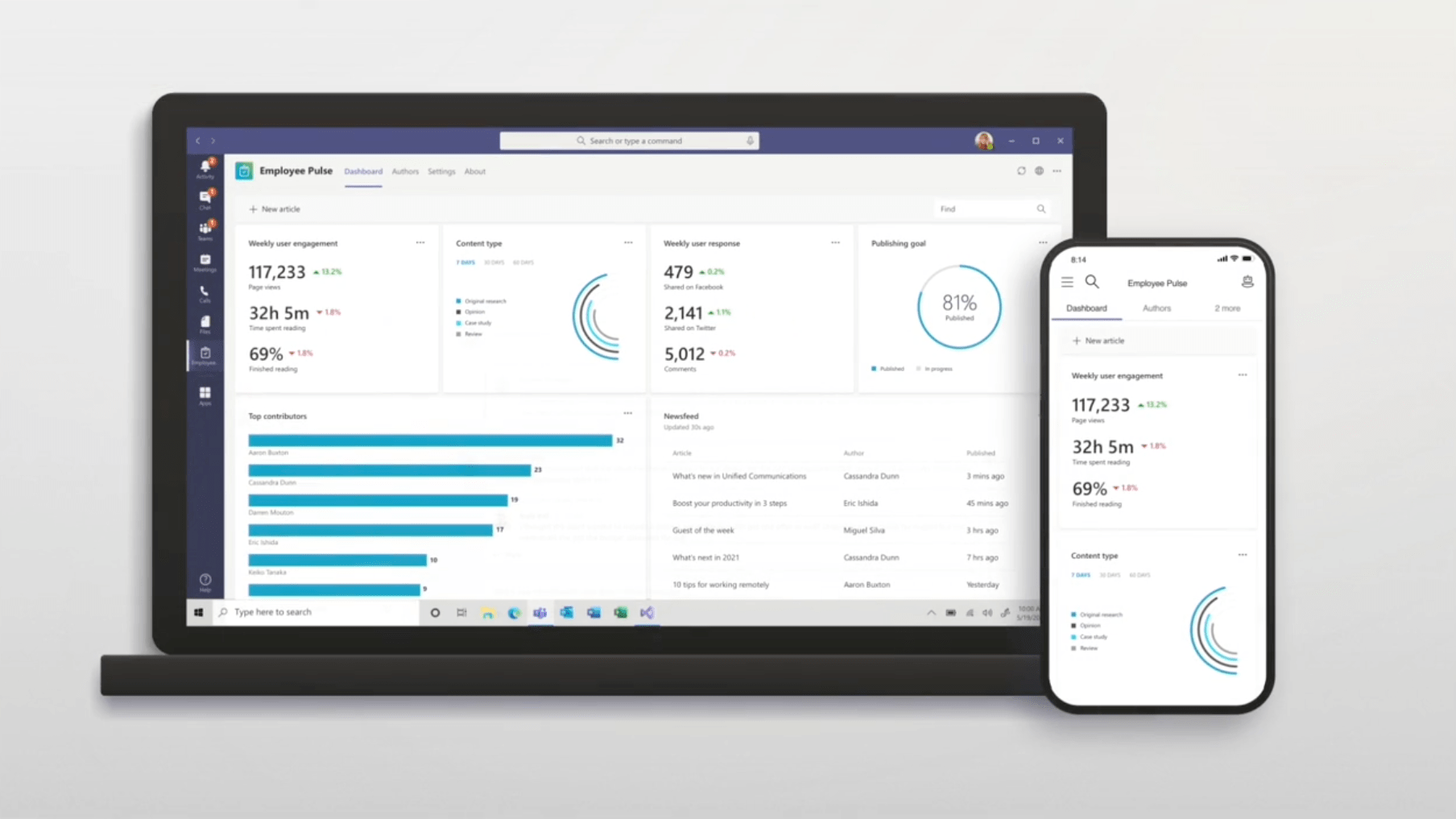
You can build a mobile- or a web app and have it interact with Microsoft 365. That way, you have the full control of the user experience and distribution of your application.
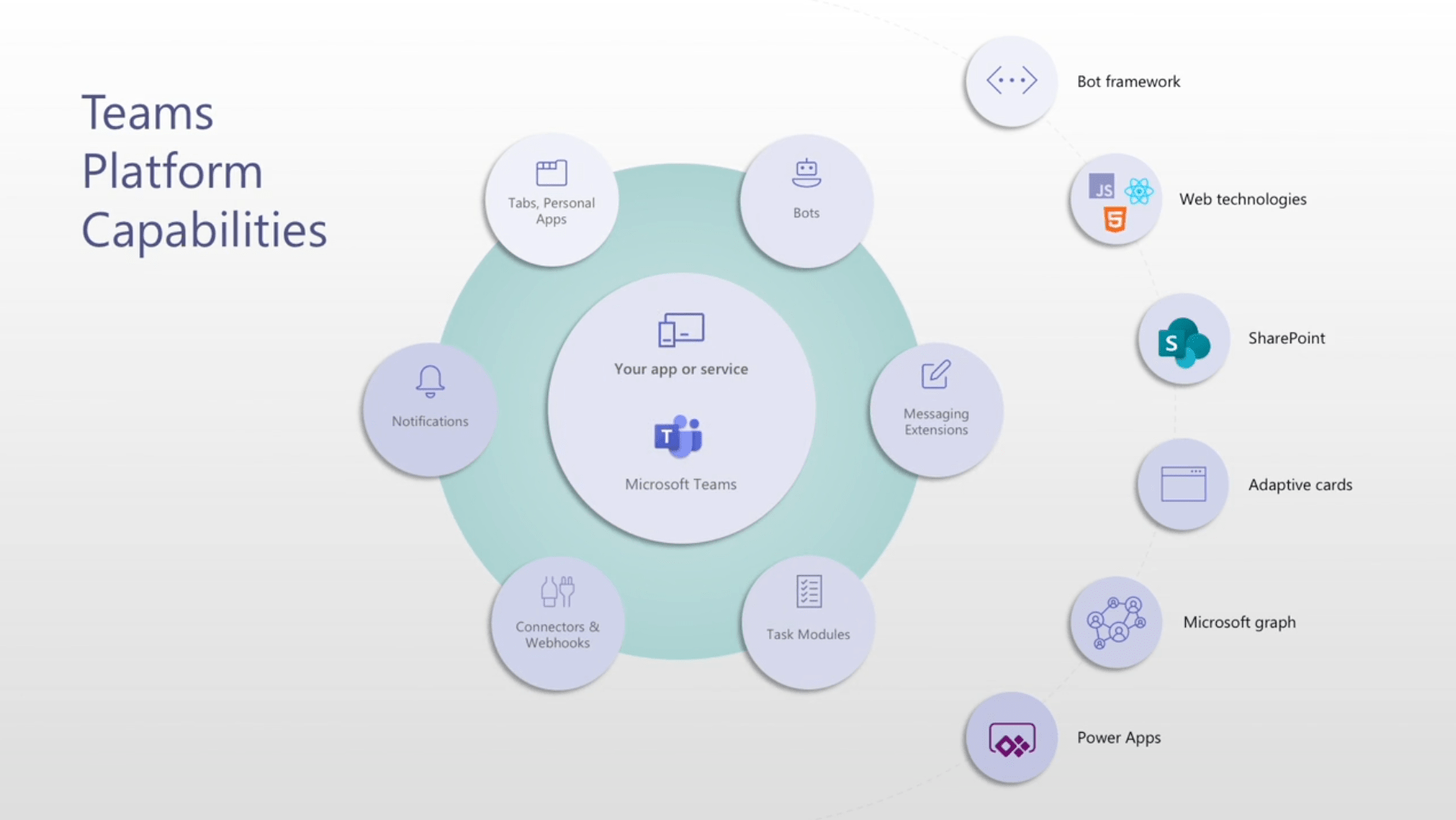
Alternatively, you can choose one of the many extension points in Microsoft 365 and bring your application to the context of, for example, Microsoft Teams or SharePoint building a bot, a tab or a web part.
The applications that truly shine though, combine both approaches and deliver users a complete experience no matter where they are.
How can you get started
Building applications on Microsoft 365 doesn’t require any upfront cost and you can start right now.
First, join the Microsoft 365 developer program to get a free Microsoft 365 development environment. You can use it for building and testing your application.
Next, check out Microsoft Graph which is the API that gives you access to the data stored in Microsoft 365. There are SDKs available for the most common programming languages and platforms so that you don’t need to work with raw REST requests.
Finally, have a look as Microsoft Learn where you can find resources to learn specific aspects of developing for Microsoft 365.
Over to you: are you considering building for Microsoft 365? Are you building for Microsoft 365 already perhaps? I’d love to hear from you either way to learn what’s working and where we could improve.