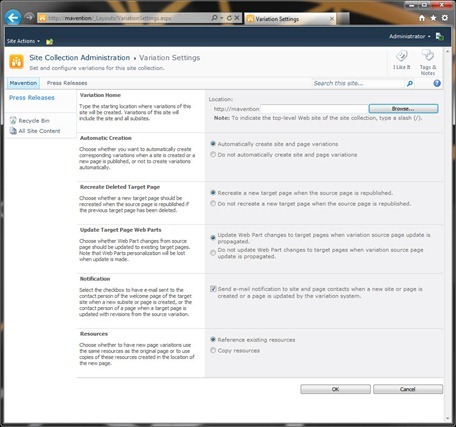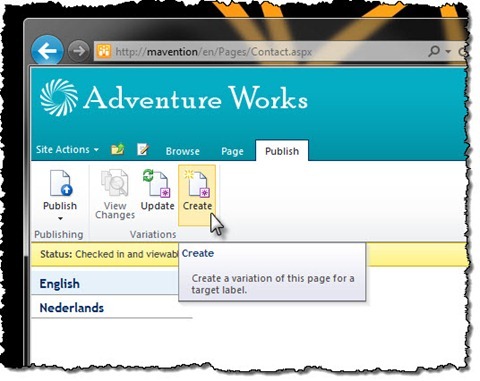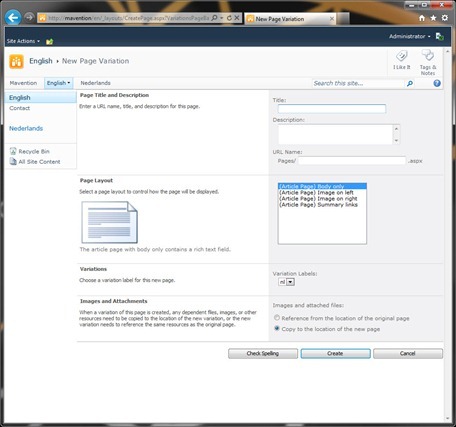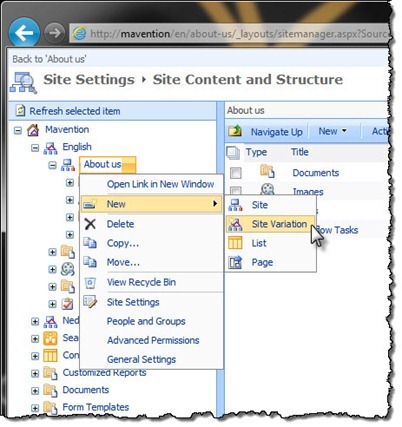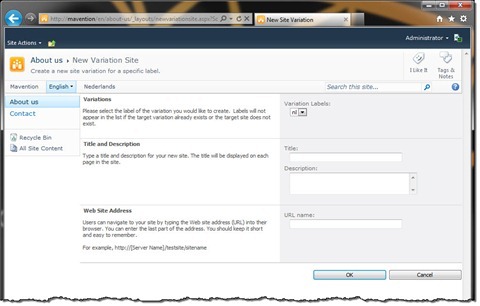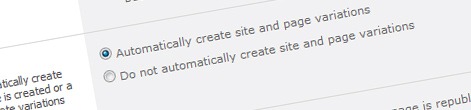
Why automatic creation of variation sites and pages can be harmful
When working with Variations, using the option to automatically create variation pages is very tempting. Unfortunately, if used improperly, it can have negative impact on the search ranking of your website.
Variations as approach for supporting multilingual sites
A common approach to implement multilingual solutions on the Microsoft SharePoint 2010 platform is to use Variations. Although Variations can be used for other purposes as well, delivering content in multiple languages is probably the most common usage scenario.
Before you start working with Variations you have to configure how you want them work. There are a few options to set such as whether you want to copy resources or reuse them from a centralized location. All the necessary settings can be controlled from the Variation Settings page.
One of the options that you can configure is Automatic Creation of variation pages.
By configuring this option to Automatically create site and page variations every time you create a site or publish a page, draft versions in all defined variations will be created automatically. And this is when things may go wrong.
Why automatically creating variation pages may be harmful
If you’re using Variations to deliver content to multiple devices you will very likely be okay and using the automatic variation pages creation will do you no harm. It’s using Variations for delivering multilingual content to users that deserves additional consideration.
The way automatic variation pages creation works is that every time you create a site, a site with the same name (URL) will be created in all variation labels. Comparably, every time you publish a page, a draft version of that page will be created in all variation labels. The problem is that the created sites and pages will have exactly the same URL as the site/page in the source label and the only difference will be the variation label’s name. To illustrate this problem let’s take a look at the following example.
An example of how things go wrong
Let’s say we had a website with an About Us section and within it a Careers page with an overview of all the job offers. Assuming the English variation label is the source label, the Careers page could have the following URL:
/en/about-us/pages/careers.aspx
An English-speaking person searching for careers would have a hit on the careers word in the URL what would cause the page rank relatively high in the search results.
If we used automatic variation pages creation, after publishing the English Careers page, the variations engine would create a draft in the Dutch label using the following URL:
/nl/about-us/pages/careers.aspx
Important: Because creating variations sites and pages in SharePoint 2010 is being done using Timer Jobs it can take a moment for them to be created.
And although most content editors edit the site’s/page’s title, the URLs remain unchanged.
Even if you don’t speak Dutch, you can imagine that neither about-us nor careers mean anything in Dutch. With that in mind, the odds are high that a Dutch-speaking person would be less likely to find our Careers page when looking for job offers in Dutch (vacatures).
As you can see, because the URL is one of the most important metrics for determining the ranking of pages in search results using automatic variation pages and sites creation is very bad for your website! Not only it makes the content more difficult to find but it also make the URLs more difficult to understand.
If you’re using automatic variation pages creation, you can still change the URL after the draft version has been created. But why not consider creation variation pages manually and prevent problems from occurring in the first place?
Manually creating variation sites and pages
The process of manually creating variations sites and pages begins with configuring the Automatic Creation option in the Variations Settings page to Do not automatically create site and page variations. This can be done before you create variation hierarchies as well as after you have created them.
The next time you create a site or publish a page only that particular site/page will be created. You will have to create the variation sites and pages in all variations yourself. While this might seem tedious, it allows you to explicitly define the URLs of the created sites and pages right from the beginning.
Creating variation pages
Creating variation pages is very simple and can be done using the Ribbon. To create a variation for a page navigate to that page and in the Ribbon activate the Publishing tab. Next, from the Variations group click the Create button.
Important: For the Create Variation button to be active the page that you want to create variation for has to have at least one minor version created.
After that you will see the New Page Variation page where you can provide the Title and the URL of the variation page, select the Page Layout that you want to use and choose the variation label in which you want this page to be created.
After you click the Create button, a new variation page will be created.
Creating variation sites
Comparing to creating page variations, creating site variations is a little less convenient. If you look in the Ribbon or on the Site Settings page, you won’t find any option there that would allow you to create a site variation.
Using the standard SharePoint 2010 functionality creating site variations is possible only using the Manage Content and Structure tool. To create a site variation, from the Site Actions menu click the Manage Content and Structure option. Next, open the context menu for a site for which you want to create variation and select the New > Site Variation option.
You will be redirected to the New Variation Site page where you will be able to select the variation label in which you want to create the site variation and you will be able to provide the Title and the URL of the variation site.
After you click the OK button, the variation site will be created.
Important: Similarly to page variations, site variations are created using Timer Jobs so it might take a moment before you will be able to open the site variation that you have just created.
As you can see, because you are creating pages and sites variations manually, you have to explicitly provide the name (URL) for the site/page in the given language. With that there is much more chance that sites and pages will be created in the language related to the specific variation label.
Summary
When working with multilingual websites, SharePoint 2010 offers the Variations capability to support managing content in all the different languages. When working with Variations many content managers choose to use automatic site and page variation creation. The downside of this approach is that URLs on which the sites and pages are created don’t reflect the specific variation language. Although it is not impossible to change the URLs afterwards, it might be worth considering to change the variation creation process to manual and to help content managers think about translating the URL to optimize the content for search engines.