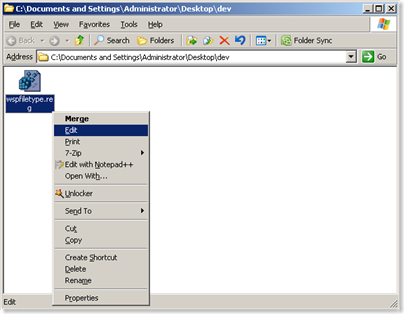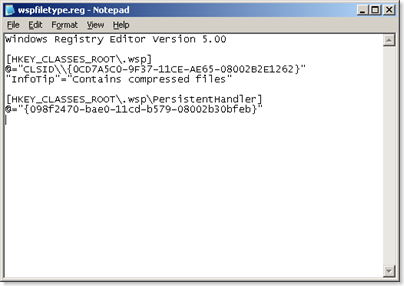Browsing .wsp files using Windows Explorer
How many times did you actually have to rename the .wsp file to .cab in order to browse its contents? SharePoint 2007 allows you to use any extension for the solution files, so you could build all your solutions with the .cab extension to support quick browsing. This has however two downsides.
First of all you’ll be breaking the conventions. The WSS team has decided to use the .wsp extension for the SharePoint 2007 solutions. They have probably done it for a good reason. Personally I think we should stick to that convention.
Second of all you could make all your solutions have the .cab extension by default, but each time you download a .wsp from the Internet, you would have to rename it first, before being able to browse it using the Windows Explorer.
Unfortunately the .CAB file type is hidden so you cannot either explore it or copy it using the Windows File Types dialog. Each file type however is stored in the Windows Registry.
In order to add .wsp support to Windows you have to:
-
Create a text file and name it for example wspfiletype.reg
-
Paste the following content:
Windows Registry Editor Version 5.00 [HKEY_CLASSES_ROOT\.wsp] @="CLSID\\{0CD7A5C0-9F37-11CE-AE65-08002B2E1262}" "InfoTip"="Contains compressed files" [HKEY_CLASSES_ROOT\.wsp\PersistentHandler] @="{098f2470-bae0-11cd-b579-08002b30bfeb}" -
Save the file
-
Double click to Import the contents to the Windows Registry
-
You need to restart the explorer.exe process in order to see the changes
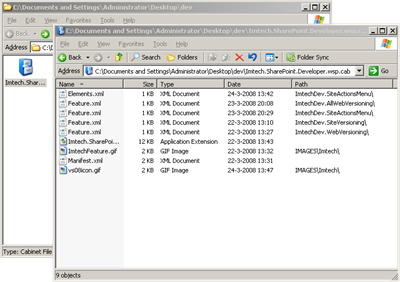
Technorati Tags: SharePoint, SharePoint 2007, MOSS 2007, WSS 3.0