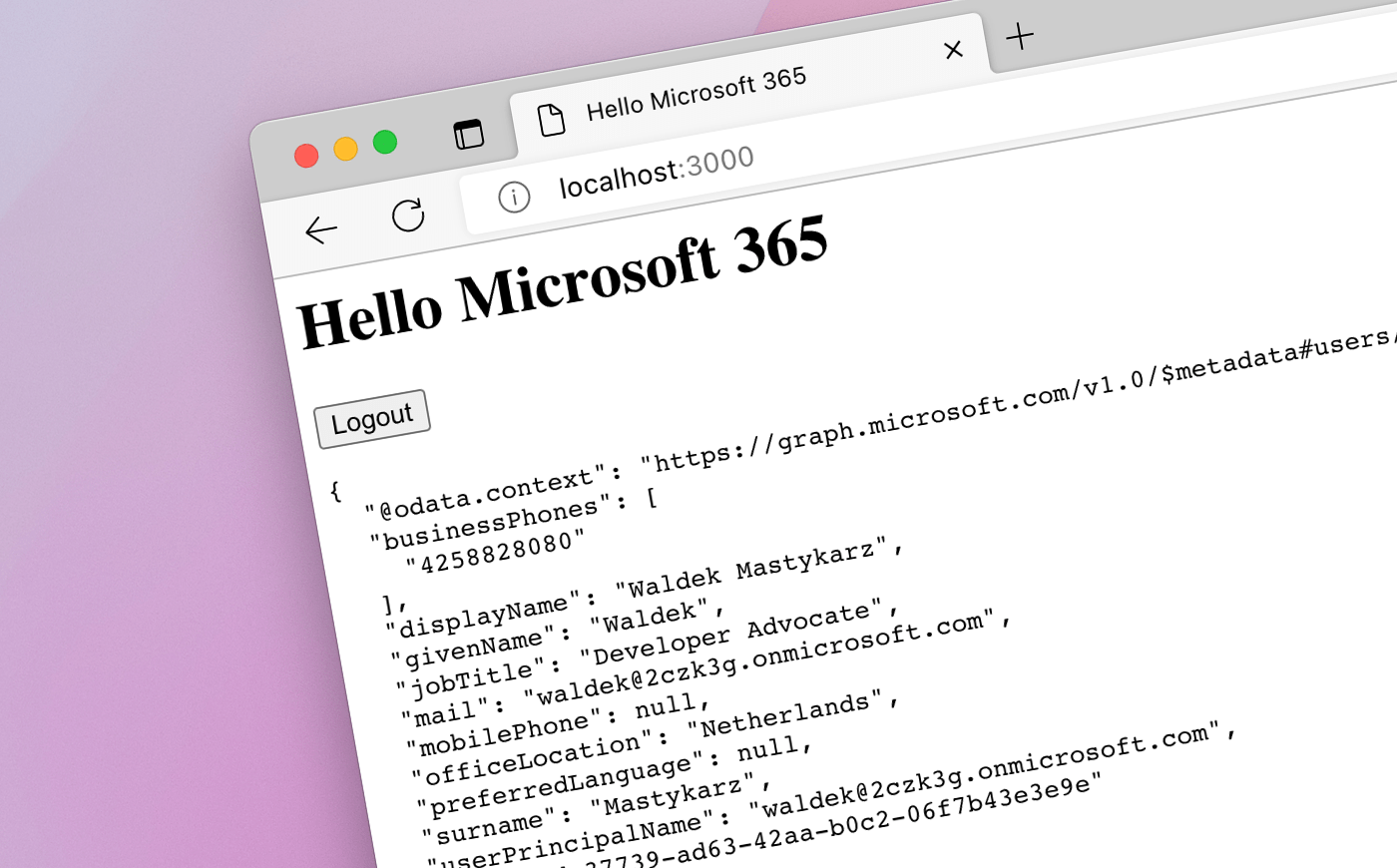
#64 Build your first app for Microsoft 365
Learning something new is often daunting, especially when it’s something like developing for a new platform. Building for a platform comes with all kinds of specific knowledge like what tooling, SDKs, and APIs to use, how to integrate your app, and how to package and distribute it. The great thing is though, that platforms are multipliers that allow you to tap into an existing audience. Yes, you need to learn a lot to truly benefit from a platform, but the great thing is that you can start small and build your way up.
🥇 Get started
To help you get started, I recently published a tutorial that shows you how to build your first app for Microsoft 365 in under 10 minutes. Literally. This tutorial is a great place to start, either for yourself or the new developers you’re onboarding in your organization.
Check it out: How to build your first app for Microsoft 365 in 10 minutes .
📆 First scenario: show upcoming meetings
After you’ve built your first app, you’re ready to work on a simple scenario: show upcoming meetings for the signed-in Microsoft 365 user. It’s not overly complex, but it teaches you a common scenario that you might need when integrating work apps with Microsoft 365.
Check out the tutorial: How to show upcoming meetings for a Microsoft 365 user.
🚀 Supercharge your app with Microsoft Graph Toolkit
Both tutorials use the Microsoft Graph JavaScript SDK which gives you the most robust way to connect to the Microsoft Graph API. If you’re looking for an even quicker way to integrate with Microsoft Graph, you should check out the Microsoft Graph Toolkit: a collection of web components and auth providers to connect your apps to Microsoft 365.
See how I built the upcoming meetings apps using the Microsoft Graph Toolkit.
💯 Extra!
As a subscriber to my newsletter, I’ll give you a sneak peek at something I’ve been working on in the last few days: a single-page app connected to Microsoft 365 that allows you to find a meeting slot for a few attendees who are on Microsoft 365.
Check it out here: Find meeting times and schedule a meeting using Microsoft Graph Toolkit.
It’s similar to the functionality that you get in Outlook but which you could integrate into your work apps.
The best way to learn is to run these apps and see them in action!
If you’re building apps for Microsoft 365, I’d love to hear about them. Leave a comment and I’m looking forward to hearing from you.