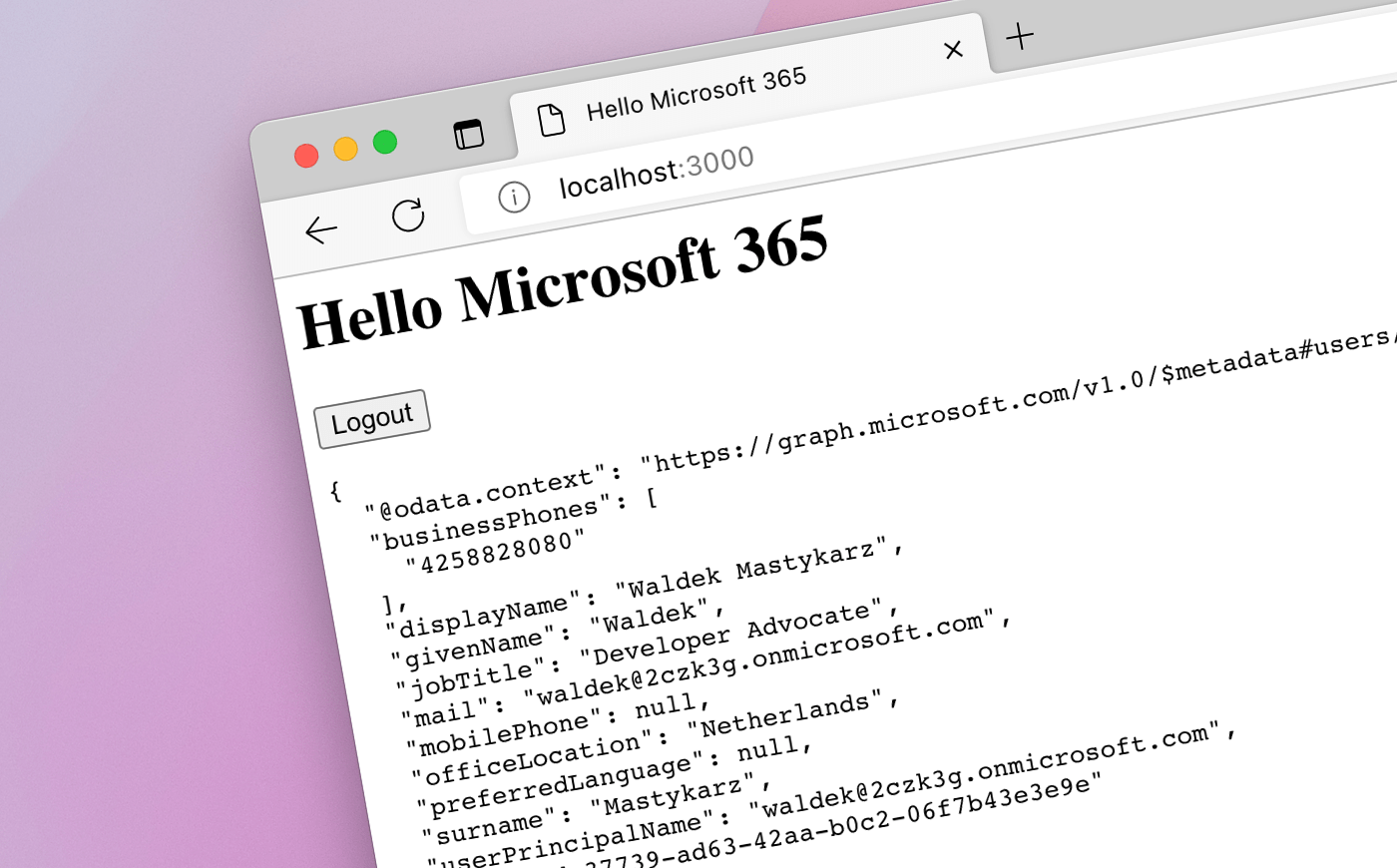
Build your first Microsoft 365 app in 10 minutes
Learning something new is often daunting, especially when it’s something like developing for a new platform. But that doesn’t have to be the case. Let me show you, how you can build your first Microsoft 365 app in just 10 minutes.
Building for a platform
Building for a platform isn’t trivial. It comes with all kinds of specific knowledge you have to have like what tooling, SDKs, and APIs to use, how to integrate your app, and finally how to package and distribute it. And I haven’t even mentioned auth.
It’s a lot to learn, and it’s easy to get overwhelmed. The trick is though, that you don’t have to learn everything about everything at once. Often, you can start simple and build up from there.
Build your first Microsoft 365 app in 10 minutes
Recently, I published an article on freeCodeCamp that shows you how you can build your first Microsoft 365 app in just 10 minutes.
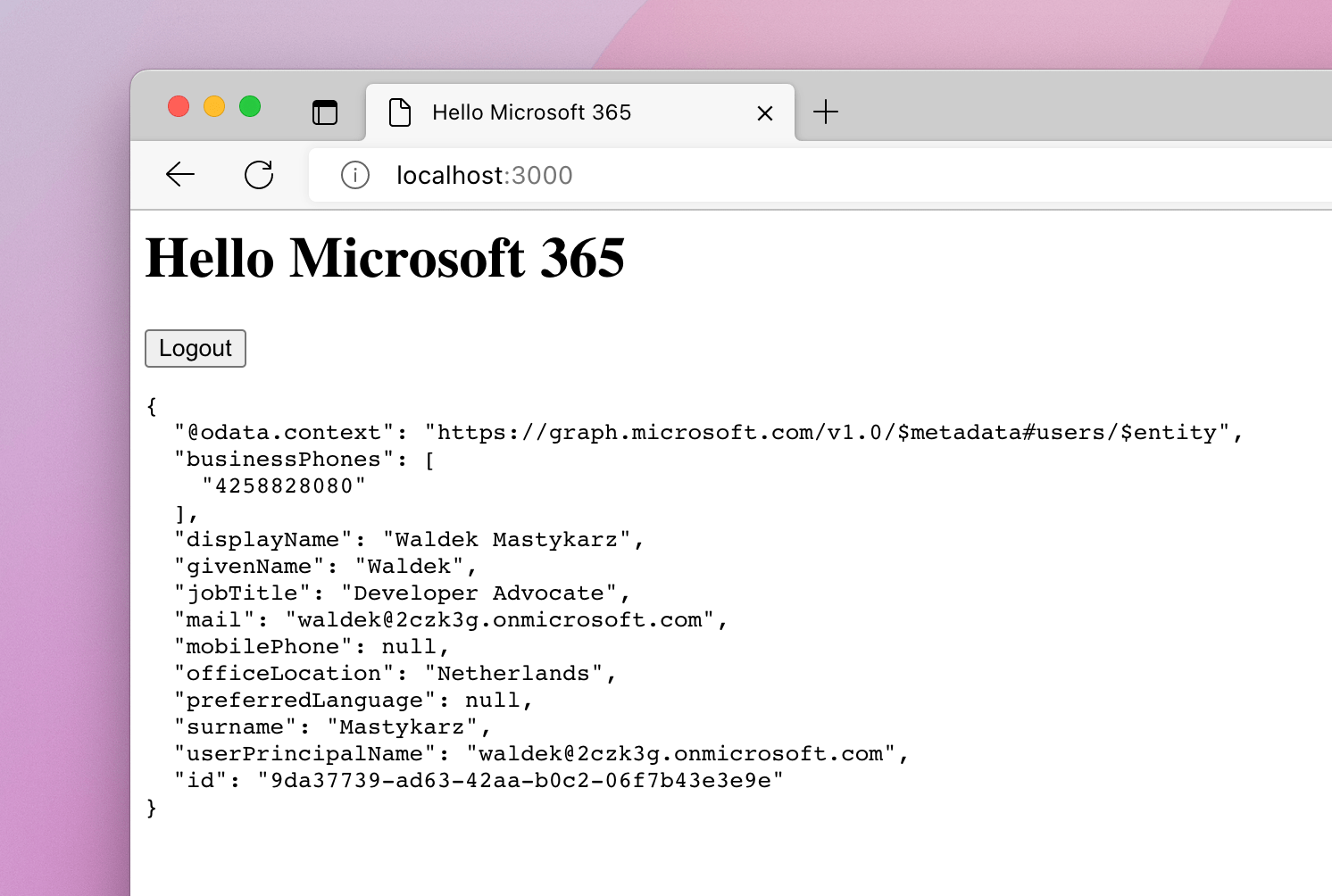
Sure, the app is simple and doesn’t do much, but when building it, you’ll learn the fundamental concepts of building apps on Microsoft 365. And after these 10 minutes, you’ll have a functional app that works and retrieves data from Microsoft 365, and which you can use as a starting point for more complex apps.
Give it a try, and I’m looking forward to hearing what you think.