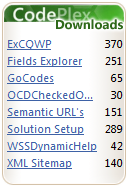
CodePlex Downloads tracking Vista sidebar gadget
Just as every other author, I’ve been curious about the successfulness of my products. Unfortunately as only 10% of the whole community contributes I needed to found another way to find out what the community thinks of my tools. CodePlex provides some statistics about projects and releases among which the number of downloads for each particular release. As I’ve already mentioned: I have posted quite some tools, so regularly tracking the number of downloads for all them slowly became too time consuming. To automate the whole process I have decided to create a Vista Sidebar Gadget which would retrieve these numbers for me.
Introducing CodePlex Downloads Gadget v1.0.0.0
The CodePlex Downloads Gadget retrieves the number of downloads for up to 8 CodePlex projects’ releases. You can provide the name of the release, its URL, and how you want to sort the results. By clicking on the name of the particular release you can go directly to its page at CodePlex.
The version 1.0.0.0 is a little more than me-ware: it will work yet the configuration has to be done manually in one of the gadget’s JavaScript files. I have made the gadget to save myself some time browsing through all the releases. If you like the gadget however, and are planning to use it to track your releases let me know. Depending on the feedback I might consider extending it to provide some Gadget-like settings interface.
Configuring the CodePlex Downloads Gadget v1.0.0.0
The CodePlex Downloads Gadget v1.0.0.0 is provided as a .gadget distributable. You can install it as any other Vista Sidebar Gadget.
Upon installation you should see the following:
After clicking on the “Configure releases” link a new explorer window will open with the configuration.js file selected. This is the file you need to edit. You can do that with any text editor you want including Notepad.
The first thing you need to do is to provide the information about the releases you want to track. You can do this as displayed in the comment above. Notice that the variables are case-sensitive and multiple lines have to be separated with , (comma).
If you reopen the gadget it should now display the download information for the releases you have configured.
Optionally you can configure the way you want the information to be ordered. Below you can see the result of setting the value of orderBy to OrderBy.Downloads and the value of order to Order.Descending.
In the 1.0.0.0 version you cannot unfortunately set the height of the gadget as well as display the number of downloads for more than 8 releases. Please let me know if you experience any issues with these or other features.
Download: CodePlex Downloads Gadget v1.0.0.0 (47KB)