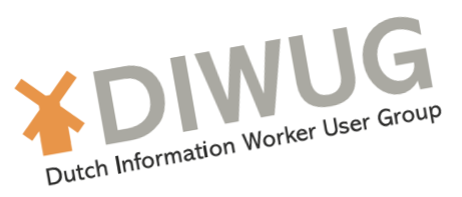
DIWUG presentation deck about building Office 365 solutions with React available
At the last DIWUG meeting I had the pleasure of presenting about building Office 365 and SharePoint solutions using React.
Building Office 365 solutions with React
Using React you can easily build web applications with rich UI. New to React? No worries! In this session you will learn what React is, why you would use it and how you could leverage React for building solutions for Office 365 and SharePoint.
In the presentation I gave a short introduction of what React is and why you should care. Next, I showed how you can use React to build web applications: from simple ones that display some static data, to more complex that leverage ADAL JS to communicate with the Microsoft Graph or use the Flex architecture to interact with the SharePoint API.
During the session we discussed the concept of React classes, property and state and how React uses its virtual DOM to repaint components. We also briefly discussed Flux - the unidirectional data flow that React uses for building dynamic components.
Here is the presentation deck that I used during my session:
React in the world
Since its release there are quite a few websites and web applications built using React. You can find a list of these sites at https://github.com/facebook/react/wiki/Sites-Using-React. That list contains some big names like Facebook, WhatsApp and Airbnb as well as some other, less popular names.
React and Microsoft
During the session someone asked if Delve is built using React because it’s so fast. Coincidentally, just yesterday I found a blog post published recently by the Delve team stating that while in the past they used JsMVVM, they are indeed using React in Delve Web now. Also it turns out that the recently released new experience for Document Libraries in SharePoint Online is built using React as well.
Next steps
React is a great and powerful library and I would strongly encourage you to give it a try. To help you start I have created a blueprint for building React web applications. If you prefer to use TypeScript I have made a blueprint for that too.
The sample applications, that I used during my session, will be available on GitHub shortly.
Thank you
I’d like to thank DIWUG for the opportunity to present and Valid for hosting the event. It has been a great event and I’m looking forward to the next one!