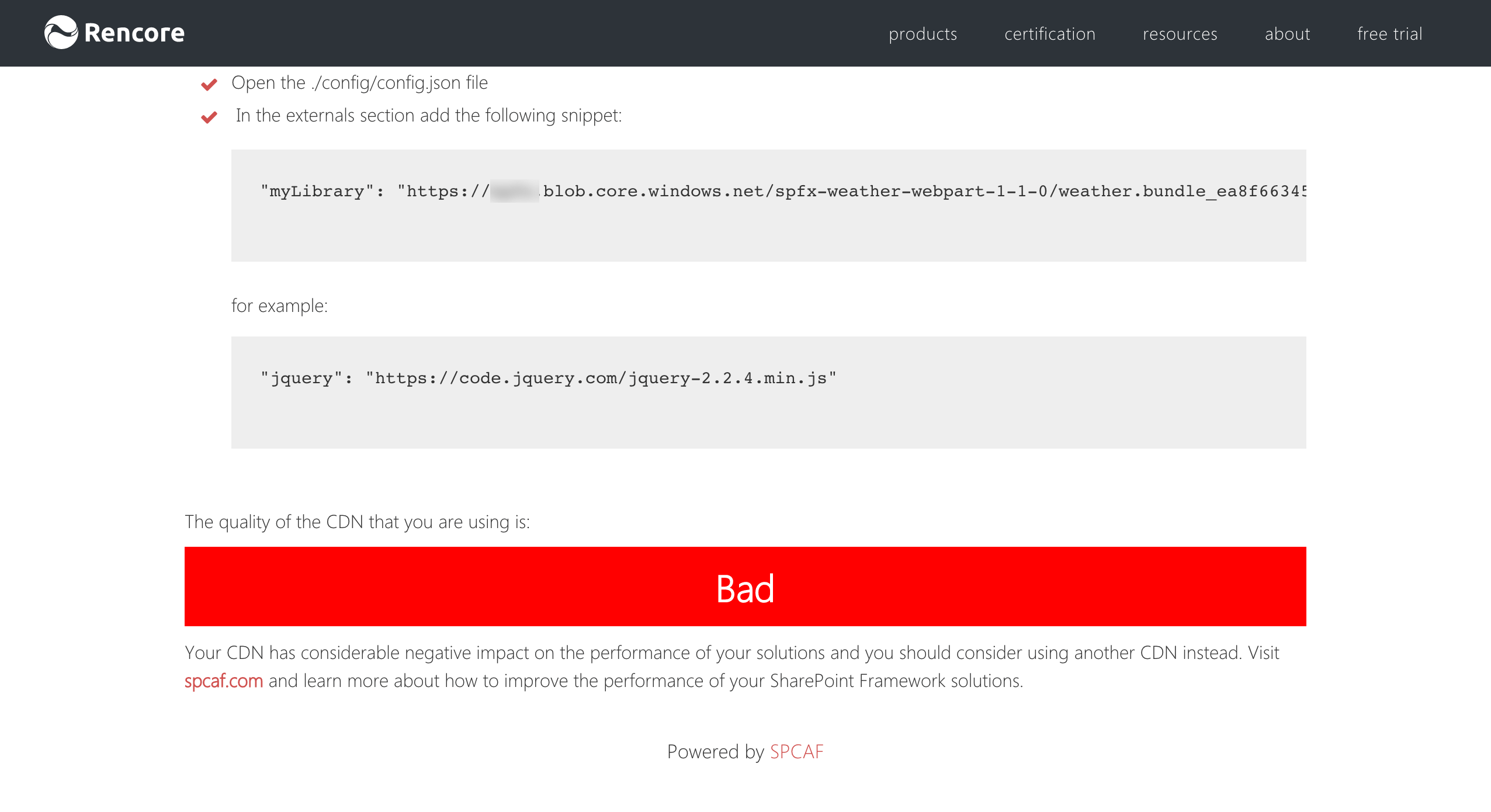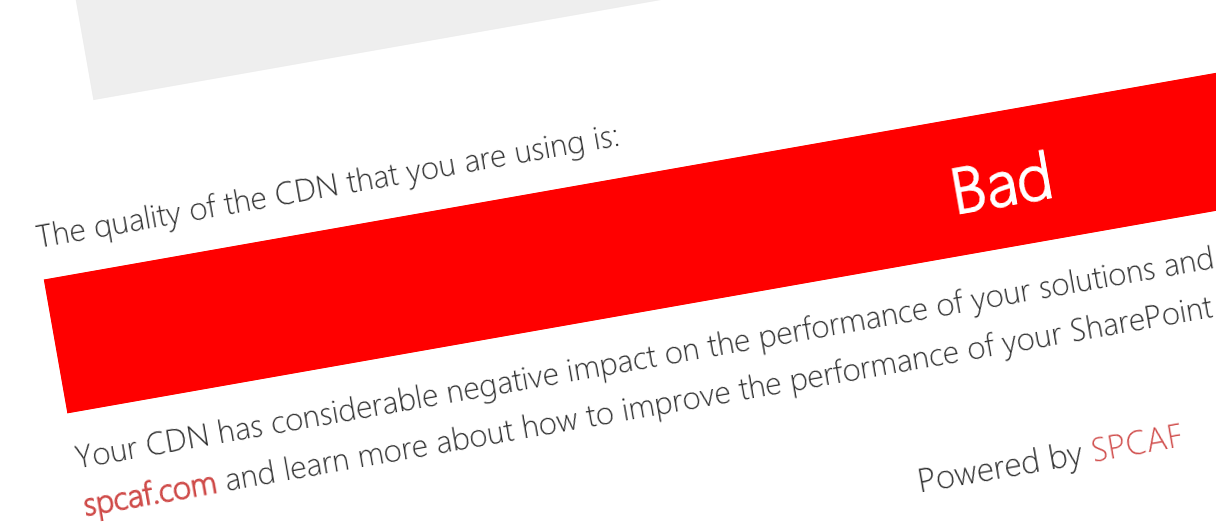
Can users download your SharePoint Framework scripts as quickly as possible?
Serving your scripts as quickly as possible is necessary to get great performance of your SharePoint Framework customizations. So how good is your setup?
In the past, the majority of the code of your customizations ran on a server. To improve the performance of your solution, you would use a more powerful machine. If you wanted to make it work even faster, you would optimize your code. Every action in the browser would be submitted to the server, where it was processed and the result was sent back to the client.
Nowadays, when building customizations on the SharePoint Framework, all of the code runs in the browser. But before it’s executed, it has to be downloaded first. When you’re adding a SharePoint Framework customization to a page, in fact you’re telling SharePoint where your scripts are located. And when the page loads, it tells the browser to download and run your scripts. How fast the page loads depends on how quickly the browser can load your scripts from your server.
If all you’ve worked with in the past are server-side applications, you might not know what to look at, to check if your server is optimally configured or not. And that’s totally understandable. So to help you, a while back we launched at Rencore the SharePoint Framework Script Check: a free web tool that tells you how good your server is configured to serve static assets. All you have to do, is to paste the URL into Script Check and it will show you if there is any room for improvement.
Since we launched Script Check last March, it was used by hundreds of users to analyze their scripts. Developers use it to check the performance of the CDNs they’re using and admins verify the configuration of their servers. Using the feedback we got, we improved the analysis to give you more reliable results. If you’re building SharePoint Framework customizations, it’s a very easy way to see if your hosting location is correctly configured. And if you’re loading external scripts in your solutions, you should check that they are not slowing your solution down too. After all, using a CDN is no guarantee for great performance.