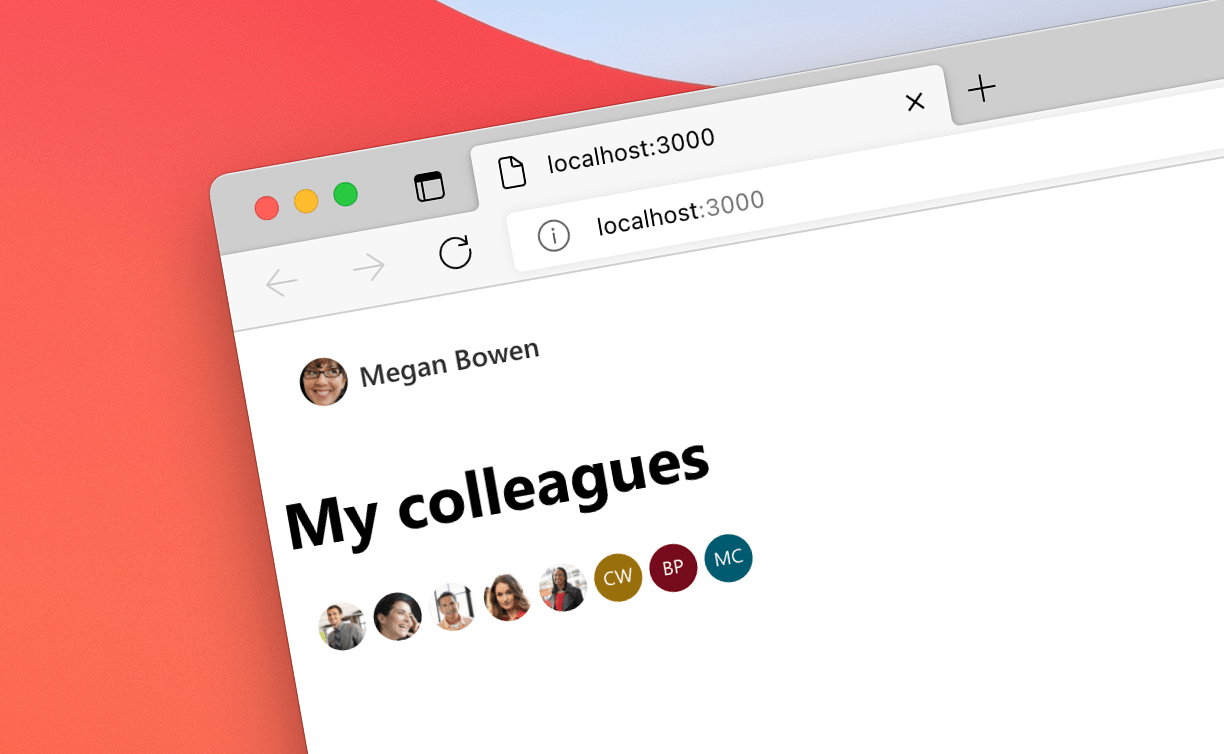
#53 The easiest way to show colleagues in your app
When building apps, one of the common requirements is to show the list of our colleagues. Whether it’s to keep track of the work in the team or quickly assign tasks, being able to look up others with whom we work is central to our apps.
The easiest way to show your colleagues is by using the Microsoft Graph Toolkit. Using the toolkit’s auth provider you’ll connect your app to Microsoft 365 with a single line of code. Then, using its components, you’ll retrieve the information about people and show them in your app. Thanks to the toolkit you won’t need to fiddle with composing web requests, processing responses, or dealing with CSS to show people like other apps in Microsoft 365 do.
Using Microsoft Graph Toolkit you can show people in two ways: declarative, using the Get component, and imperative with the Graph client. Check out my latest article to see how both approaches would work.
There are some pros and cons to each approach and it’s good for you to know them, before choosing how you’d build it in your app. I’m curious to hear which approach you’d prefer. Comment below and let me know. Looking forward to hearing from you.