
The easiest way to stay on top of what's new in Microsoft Graph
Every few weeks there are additions and improvements in Microsoft Graph and here is the easiest way for you to stay on top of them.
Microsoft Graph - The API to connect to Microsoft 365
Microsoft 365 consists of many different applications and is used by organizations of all sizes and in all markets. In total, there are 250 million users all over the world working with Microsoft 365 every day, creating files, sending emails, meeting, reading information stored in Microsoft 365 and more. All this information, bearing the necessary permissions, is available for you to use in your applications. And the way you do it is through Microsoft Graph: the API to connect to Microsoft 365.
Microsoft Graph not only allows you to connect your application to Microsoft 365 and tap into the insights stored in Microsoft 365. It also abstracts away the differences across the different products and services, giving you a consistent experience no matter what kind of information stored in Microsoft 365 you’re interested in.
The easiest way to stay on top of what’s new in Microsoft Graph
Microsoft 365 is continuously evolving, offering its users more and more added value every week. So is Microsoft Graph, exposing additional capabilities to developers and empowering us to build richer applications.
To help you stay on top of what’s new in Microsoft Graph, the Microsoft Graph team launched a public changelog.
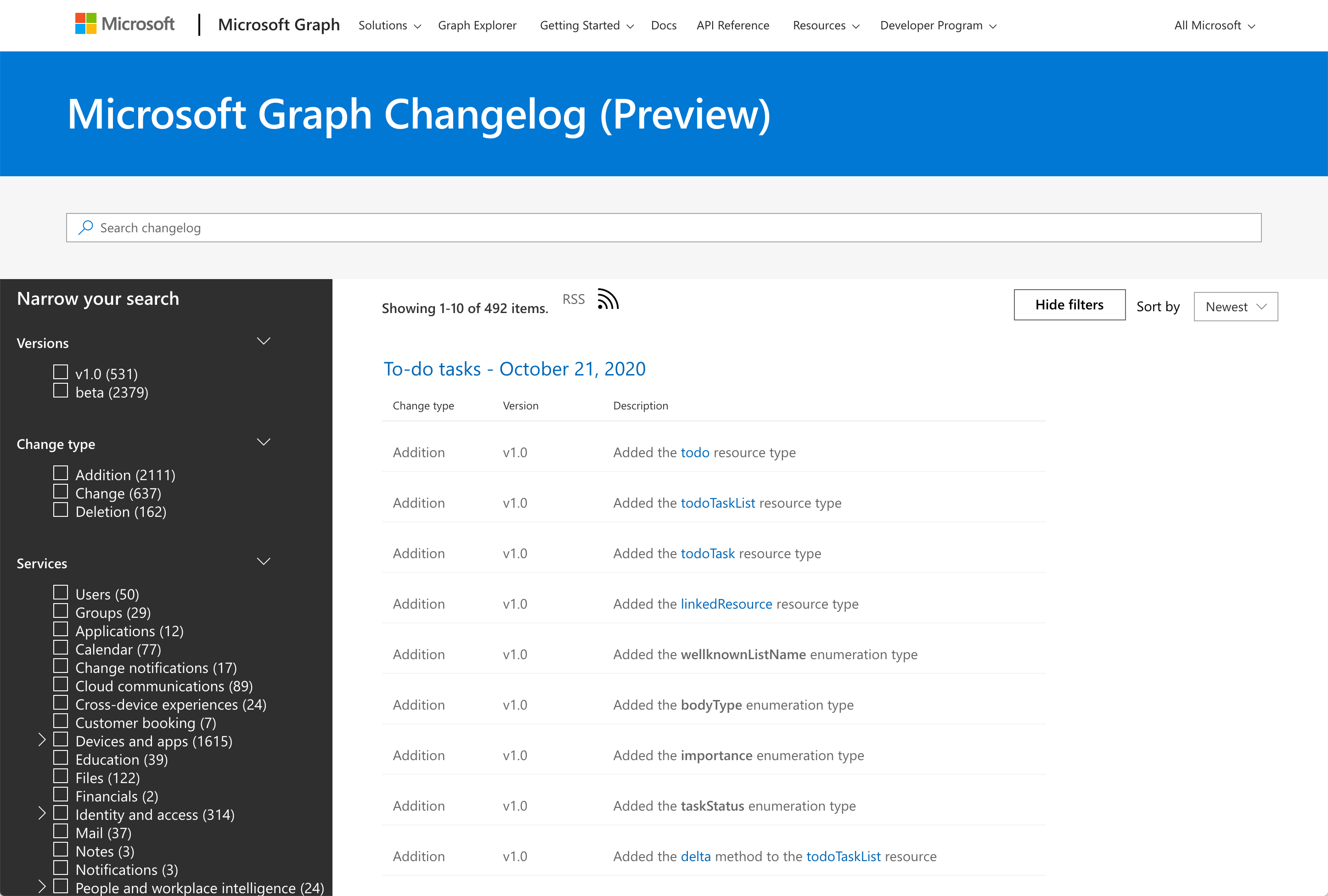
What’s really cool about the changelog, is that it not only informs you of what’s new and what’s changed but that it allows you to filter by types of changes, service, or Graph version! What’s more, the data is exposed through an RSS feed, so that you can subscribe to it and get notified instantly the moment something has changed rather than having to monitor the changelog manually!
If you’re building applications on Microsoft 365, I’d highly recommend you subscribe to changes in Microsoft Graph and stay in the know!