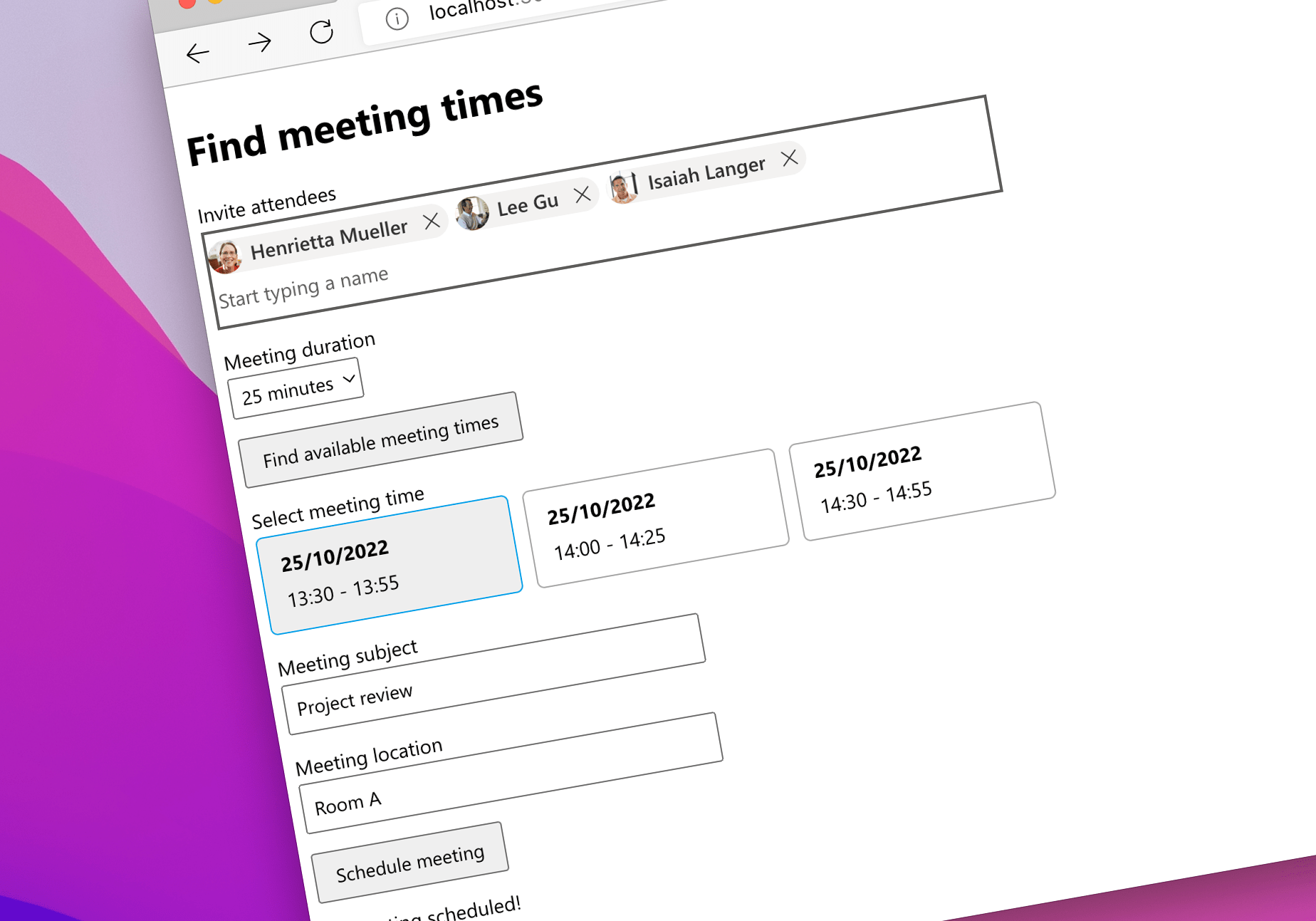
Find a meeting time and schedule a meeting on Microsoft 365
Many work apps need the ability to schedule a meeting with others in their organization. Here’s how to do it for apps connected to Microsoft 365.
Work apps need work data
Work apps serve a specific purpose: they help you track projects, follow orders or manage resources. But rarely do they contain all the information that users need to complete their work. Typically, information about people, their calendars, or communication is stored elsewhere, like in Microsoft 365. And that’s a shame because completing a task requires users to switch between different apps, which is detrimental to their productivity. Unless of course, you bring work data into your work app.
Find a meeting time and schedule a meeting on Microsoft 365
A common scenario for work apps is to schedule a meeting with others in the organization. While it sounds trivial, the app must be able to access attendees’ calendars, find a suitable meeting time and schedule the meeting. And that’s where Microsoft Graph comes in.
Recently I published an article on freeCodeCamp that shows you how to build an app connected to Microsoft 365 that can find a meeting time and schedule a meeting.
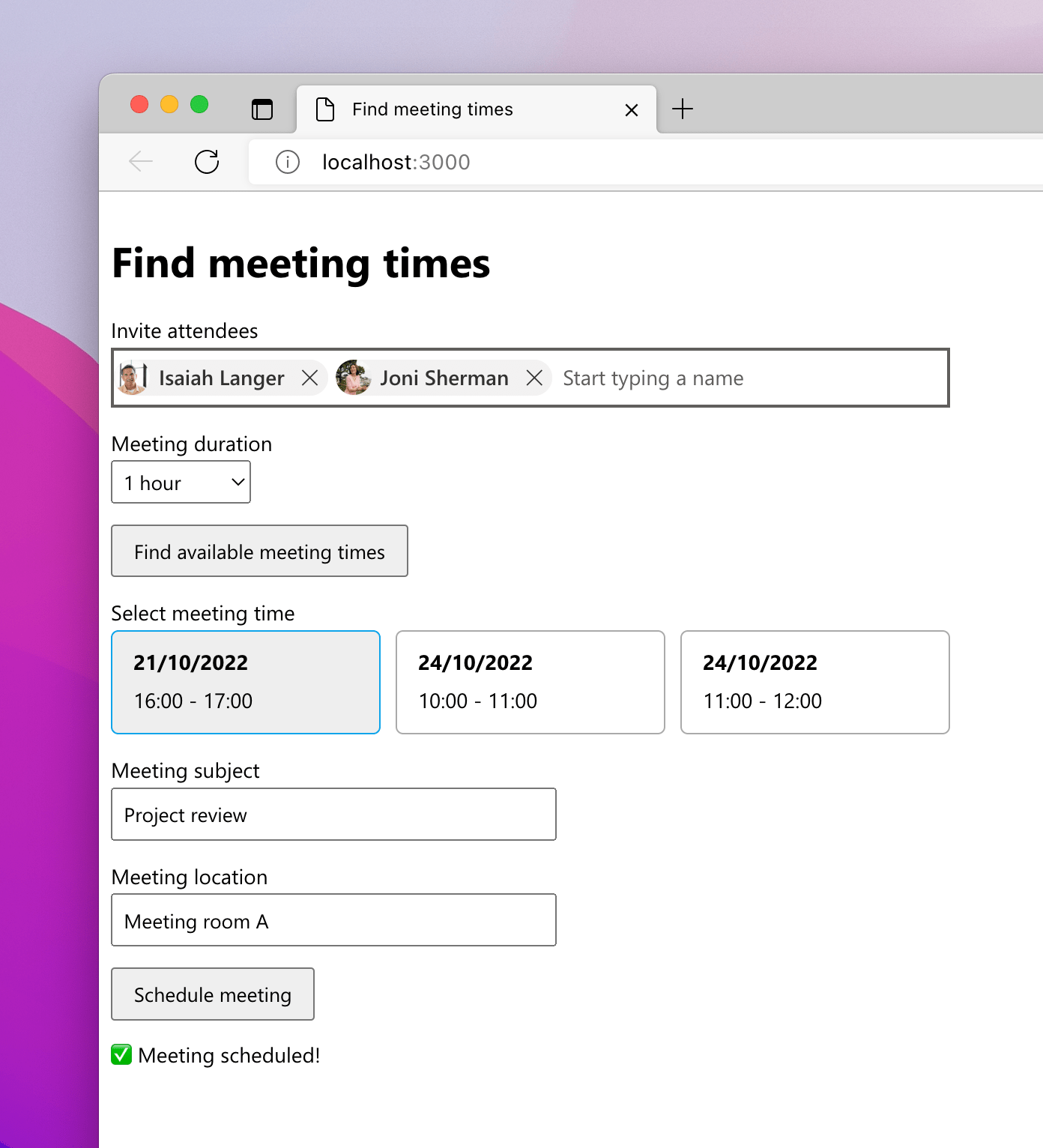
The app shows you how to make the best use of features available in the Microsoft Graph Toolkit and Microsoft Graph to build a UI that you could integrate with another app.
Check it out, and I’m looking forward to hearing what you think!