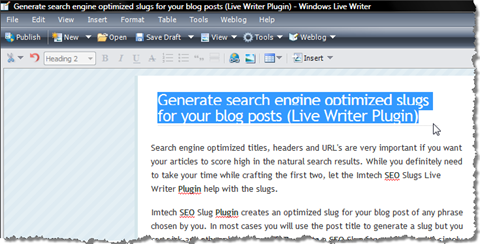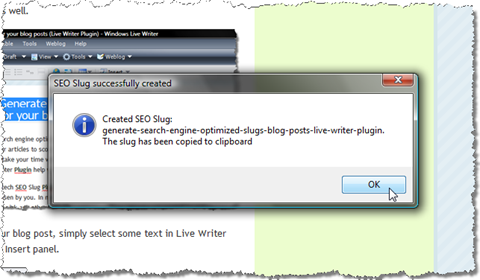Generate search engine optimized slugs for your blog posts (Live Writer Plugin)
Search engine optimized titles, headers and URL’s are very important if you want your articles to score high in the natural search results. While you definitely need to take your time while crafting the first two, let the Imtech SEO Slugs Live Writer Plugin help with the slugs.
Imtech SEO Slugs Live Writer Plugin creates an optimized slug for your blog post of any phrase chosen by you. In most cases you will use the post title to generate a slug but you can pick any other phrase as well.
To create a SEO Slug for your blog post, simply select some text in Live Writer and pick SEO Slug from the Insert panel.

The SEO Slugs Plugin will create an optimized slug for your post and will automatically copy it to clipboard so you can paste it in the Slug field:
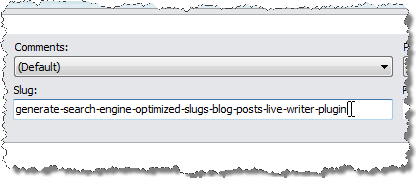
The Imtech SEO Slugs Live Writer Plugin ships with a Setup Wizard so it will be automatically added to your available plugins in Windows Live Writer.
Download: Imtech SEO Slugs Live Writer Plugin v1.0.0.0 (346KB)
Technorati Tags: Windows Live Writer, Live Writer Plugins, Live Writer