Getting quickly to the VirtualDirectories folder in Explorer View
I’m a big fan of using the Explorer View: it provides you much more overview of the file system and allows you to access other directories with a single click even if they are located in a different branch on the file system.
The VirtualDirectories folder (C:\Inetpub\wwwroot\wss\VirtualDirectories) is a location you access very often during SharePoint development to access the root directory of your Web Application and do some file operations like for example editing the web.config file. So how to combine these two: getting quickly to the VirtualDirectories folder in Explorer View?
- Create a shortcut to an application
- In the Target enter: C:\WINDOWS\explorer.exe /E,C:\Inetpub\wwwroot\wss\VirtualDirectories
- In the Start in enter: C:\Inetpub\wwwroot\wss\VirtualDirectories
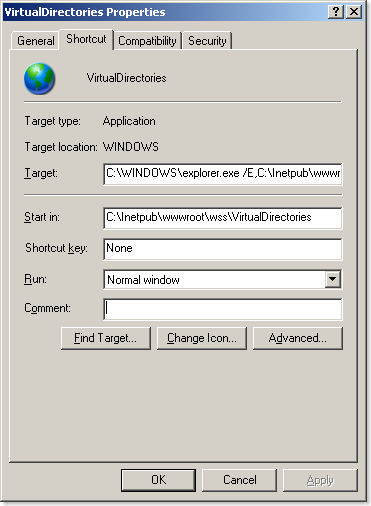
- Optionally you can assign a hot key to get there even quicker
Now you can access the root directory of each Web Application on your server with no more than three clicks.
Technorati Tags: SharePoint, SharePoint 2007, MOSS 2007, WSS 3.0