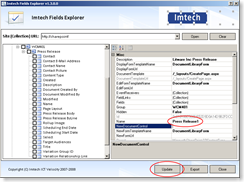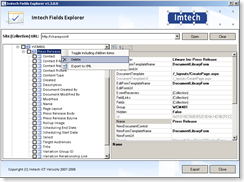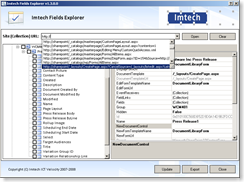Imtech Fields Explorer v1.3.0.0: Get to work with your Content Types and Site Columns
It’s not that long ago since I released the previous version of the Imtech Fields Explorer. In that release I have introduced the possibility of exporting the Site Columns and Content Type definitions to XML using the GUI.
After I got some feedback about the tool and some other ideas I have decided to work them out taking the available functionality even step further. Introducing the Imtech Fields Explorer v1.3.0.0.
The most important changes comparing to the previous versions are:
**The working area got bigger **Let’s be honest: exploring the Content Types, Site Columns and their properties might get annoying when you have to scroll that much to get to the right properties. That is why I have decided to extend the working area a bit more.
**Editing Content Types and Site Columns **In the previous version I have added the export functionality: just to give you the possibility of doing more using one interface. While looking at how the tool could be improved even more, I have found out that there was no possibility of changing things. If you wanted to modify any property you would have to go to SharePoint Web UI, make the changes and then refresh your view inside the Imtech Fields Explorer. As the .NET PropertyGrid supports editing I have decided to incorporate properties editing in the new version of the Imtech Fields Explorer.
After modifying a property the Update button appears. Using it you can apply your changes to the object inside SharePoint.
It is quite an experimental feature. I’m really curious how it’s going to work and what you will find about it. If you have any comments, suggestions or ideas, please, don’t hesitate to let me know.
Deleting Content Types and Site Columns After having done the Export and Edit I couldn’t stop myself from adding the possibility to Delete the Content Types and Site Columns as well. While I don’t think that you will use that functionality really lot, I’m happy knowing that I won’t have to go to the SharePoint Web UI in order to delete a Content Type or a Site Column.
Site (Collection) URL box based on the history This one is thanks to Wouter Spaans, a colleague of mine who has worked with the Imtech Fields Explorer quite a bit recently. After a while he got annoyed that he had to type the URL each time he wanted to explore the Content Types/Site Columns. He suggested that I would keep a Most Recently Used (MRU) list of the URL’s. Looking at the available support for this functionality I have discovered the AutoCompleteMode property of ComboBox. Setting it to AllUrl fills the autocomplete list with the recently used URLs based on the History information.
That’s it for now. I’m looking forward to getting some more feedback and hearing your ideas on how the tool could be improved even more.
Download: Imtech Fields Explorer v1.3.0.0 (64,6KB)