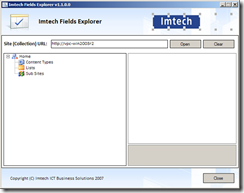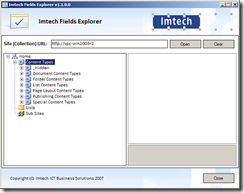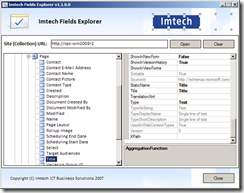Imtech Fields Explorer
May 11, 2008: New version available (1.3.0.0). More information
Imtech Fields Explorer is a tool that can help you during the development process while working with fields. The tool allows you to explore properties of the fields contained within the (Site Collection) Content Types and Lists.
To explore the existing fields simply input the URL of your Site (Collection) and press Enter (or click ‘Open’): you will then be able to choose whether you’re interested in the Fields belonging to Content Types or Lists.
To improve the performance of the tool I have chosen to extend the TreeNode class. The extended node contains the IsLoaded property which determines whether the child nodes have been loaded. The child nodes are being loaded after selecting a node for the first time. Like this there is no overhead of loading items you don’t need.
For the convenience the available Content Types are grouped.
After selecting a Field all of its properties will show in the property grid. I think the most useful are:
- FieldValueType
- Id
- InternalName
- SchemaXml
- StaticName
- Title
- TypeAsString
I have found out that I need those properties quite often during SharePoint 2007 solutions development.
Download Imtech Fields Explorer v1.1.0.0 (47,6KB)