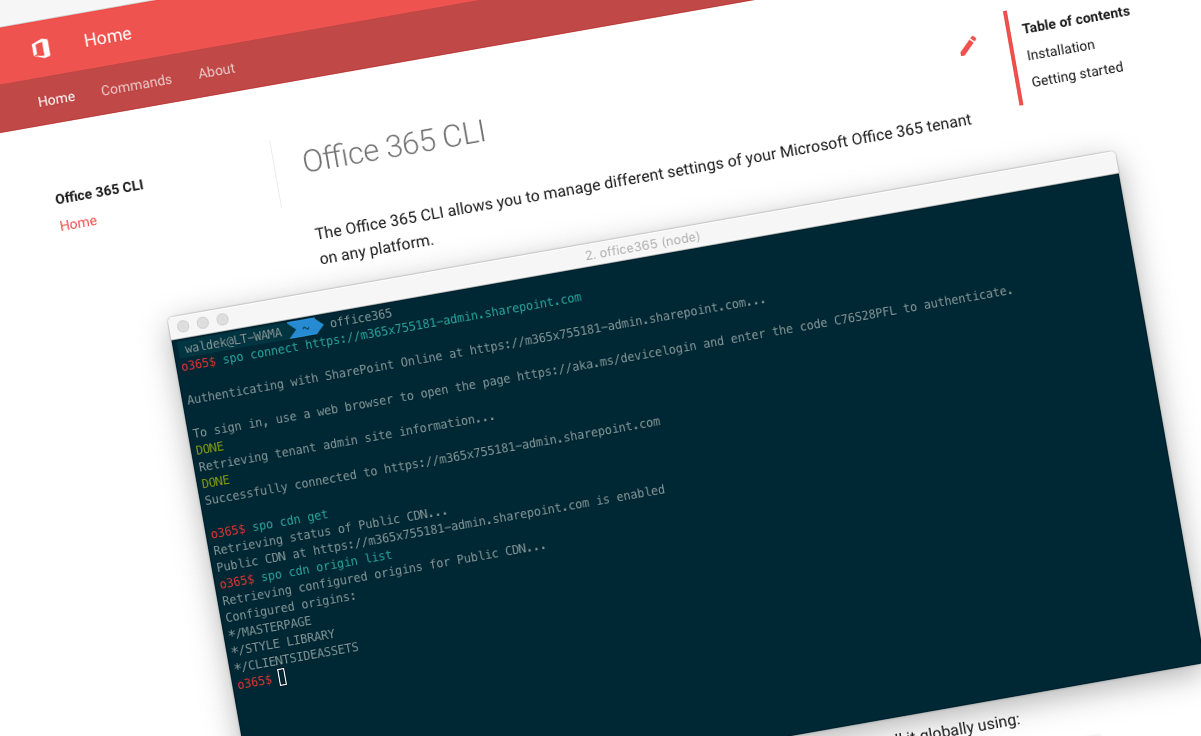
Introducing and Using the Office 365 CLI - Voitanos webcast
Why should you register SharePoint Framework extensions programmatically and did you know that you can deploy your solution to SharePoint directly from npm?
Office 365 - more capabilities every day
Through its continuous investments in Office 365, Microsoft offers its customers a richer set of functionality. Regularly, new capabilities are added and existing capabilities are improved - all to empower Office 365 users to build powerful business solutions.
But as Office 365 expands, so does the need to configure its capabilities to meet the organizational needs. Until recently, the only way to manage Office 365 was using PowerShell on Windows. Office 365 CLI - the cross-platform shell for managing Office 365, changes this, allowing users on all platforms manage their tenants.
Introducing and Using the Office 365 CLI - a Voitanos webcast
Recently, I had the pleasure of co-presenting a webcast with fellow-MVP and long-time SharePoint developer Andrew Connell, showing what the Office 365 CLI is and how to use it: from running a simple command, to building complete scripts and even to integrate the CLI in the build pipeline of your SharePoint Framework solutions!
During the webcast, rather than talking about Office 365 CLI features, we highlighted a number of different scenarios and how you would accomplish them using the Office 365 CLI. We showed for example, how to manage tenant properties and use them inside SharePoint Framework. Or why would you want to register SharePoint Framework extensions programmatically rather than the declarative feature included in the solution package. Oh, and did you know that you can automate deployment of your SharePoint Framework solution to your tenant too, directly from the build?
If you missed the webcast, you can watch the recording on the Voitanos website. Big thanks to Andrew Connell and Voitanos for hosting the webcast, and don’t hesitate to reach out if you have any questions.