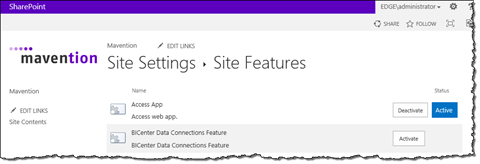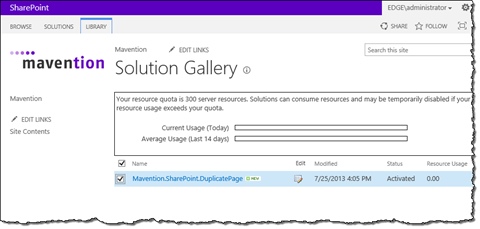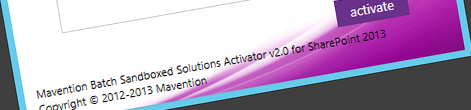
Mavention Batch Sandboxed Solutions Activator now with support for SharePoint 2013 and the new SharePoint Online
Despite the advent of apps in SharePoint 2013 there are still plenty of valid scenarios for using Sandboxed Solutions. One of the challenges when working with Sandboxed Solutions in SharePoint is, that although you can quite easily upload multiple Solutions to the Solutions Gallery, there is no easy way of activating multiple Solutions if you don’t have access to the server API. And this is exactly where Mavention Batch Sandboxed Solutions Activator for SharePoint 2013 comes in.
Mavention Batch Sandboxed Solutions Activator for SharePoint 2013
Mavention Batch Sandboxed Solutions Activator for SharePoint 2013 is a Windows client app that allows you to activate multiple Sandboxed Solutions on a SharePoint 2013 Site Collections with a single mouse click. It supports both local and remote SharePoint environments using either Classic or Claims authentication including the new SharePoint Online!
With this release Mavention Batch Sandboxed Solution Activator has been updated to support the new version of SharePoint. Additionally, it has been extended to check if the site’s configuration allows for remote activation of Sandboxed Solutions. As it turns out, the Access App Site Feature – if activated, prevents Sandboxed Solutions from being activated.
To allow for remote activation of Sandboxed Solutions you simply need to temporarily deactivate the Feature.
Upon connecting to your Site Collection, Mavention Batch Sandboxed Solutions Activator will check if the Access App Feature is activated in your site. If so, it will prompt you, reminding you of the required deactivation before proceeding.
After you deactivate the Access App Feature and reconnect to your site, you will be able to select the Sandboxed Solutions to be activated just as you were in the previous versions of Mavention Batch Sandboxed Solutions Activator.
Download: Mavention Batch Sandboxed Solutions Activator v2.0 (311KB, ZIP)