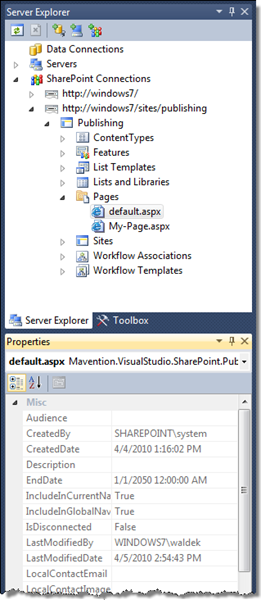Mavention Export Page
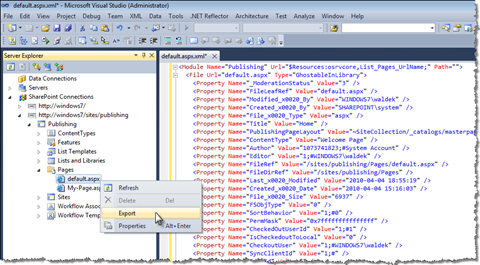 Mavention Export Page is a custom extension for the new Visual Studio 2010 SharePoint Developer Tools that allows you to export preconfigured Publishing Pages to XML which can be then used for provisioning pages with Site Definitions.
Mavention Export Page is a custom extension for the new Visual Studio 2010 SharePoint Developer Tools that allows you to export preconfigured Publishing Pages to XML which can be then used for provisioning pages with Site Definitions.
Upon installation the Mavention Export Page extension adds Pages folder to every site.
Important The Pages folder is being added to Publishing Sites only. If you open a Site which is not a Publishing Site you will not see the Pages folder.
In the Pages folder you will see the listing of all Publishing Pages. When you select a page its properties will be displayed in the Properties Window:
Finally, when you click with right mouse button on a page the context menu with the Export option appears. When you choose Export the Page will get exported to XML as a Module which can be included in a Site Definition.
A word about exporting
During the export all fields of the selected Publishing Page will get exported. The export includes hidden, read-only and other system fields and it’s up to you to remove all the fields that you don’t need from the generated XML file prior to including it in your Site Definition.
The export process also includes Web Parts: all Web Parts added to the Publishing Page will also get exported as AllUsersWebPart elements, what allows you to provision them alongside with your Publishing Page.
Important If you don’t see your Web Part after exporting a page it might be, because the export options of the Web Part are set to None. You can change this setting in the Web Part’s properties.
And two more words about the extension itself
This is the first release of the Export Publishing Page extension. Both the final version and the source code will be available soon as a part of the Community Kit for SharePoint: Development Tools Edition (CKS:DEV) toolset. Stay tuned for updates!
Download: Mavention Export Page from Visual Studio Gallery (165KB, VSIX)
Technorati Tags: SharePoint 2010,Visual Studio 2010