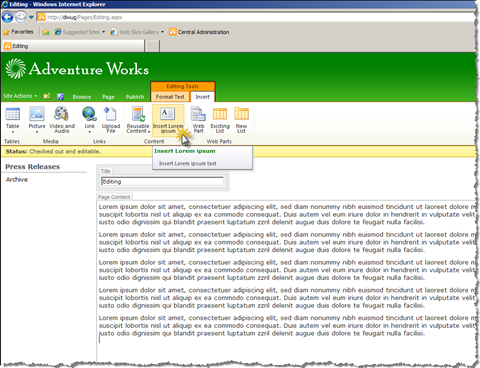Mavention Insert Lorem ipsum
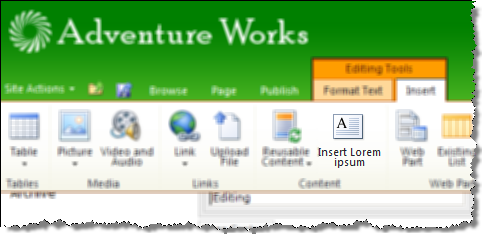 Recently, during my SharePoint 2010 Web Content Management session at DIWUG, I demoed new editing capabilities of SharePoint 2010. During the demo I used a custom feature to quickly insert dummy text. As I got quite a few questions about it, I decided to publish the solution. Proudly presenting: Mavention Insert Lorem Ipsum.
Recently, during my SharePoint 2010 Web Content Management session at DIWUG, I demoed new editing capabilities of SharePoint 2010. During the demo I used a custom feature to quickly insert dummy text. As I got quite a few questions about it, I decided to publish the solution. Proudly presenting: Mavention Insert Lorem Ipsum.
Mavention Insert Lorem Ipsum is a Sandbox Solution that allows you to quickly insert five paragraphs of Lorem Ipsum text. Upon activation the Features adds a new button to the Content group on the Insert tab. After you click the Insert Lorem ipsum button, five paragraphs of dummy text will be added at your cursor in the Rich Text Editor.
Although this functionality is no rocket science, I find it extremely useful while doing demos. It makes it easier to demo the new editing capabilities of SharePoint 2010, it is way cooler than using Word or anything else to get the dummy content and it is a great example of the extensibility capabilities of SharePoint 2010 itself.
Download: Mavention Insert Lorem ipsum (4KB, WSP)
Technorati Tags: SharePoint 2010,Sandbox