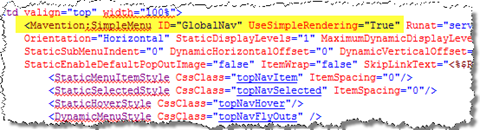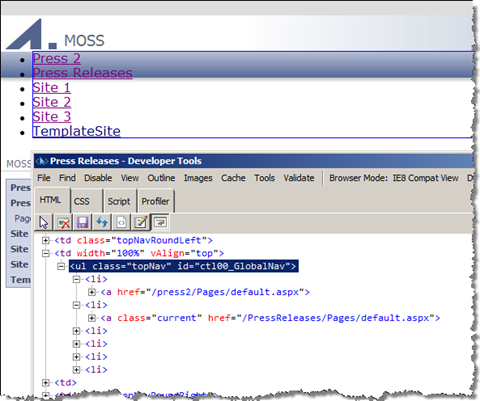Mavention Simple Menu
Did you know that SharePoint 2010 ships with a brand new menu control, which allows you to render the menu as an unordered list (UL)? Using that control makes branding your menus extremely simple! Unfortunately this control is available only with SharePoint 2010. If you’re still working with Office SharePoint Server 2007 projects, you have to either brand the tables rendered by the standard SharePoint menu or create a custom control that would generate semantic markup. But wait: code no more! Proudly introducing the Mavention Simple Menu control!
SharePoint Menu 2007-style
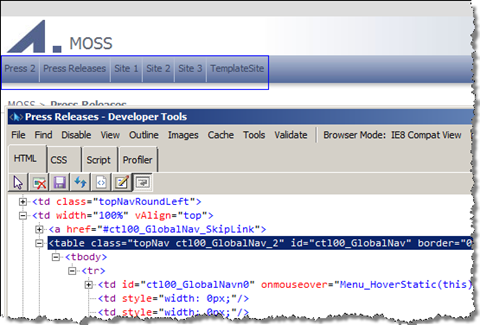 Sample Master Pages provided with Office SharePoint Server 2007 use a menu control that renders HTML tables. And while it works for the standard branding, it makes it quite complex to implement custom branding. After all I have never seen a webdesigner who would provide HTML that uses tables to display a menu. As a result, if you want to implement custom branding you either have to modify the branding to work on the tables or tweak the HTML rendered by the menu control: both of which can end up being really time consuming.
Sample Master Pages provided with Office SharePoint Server 2007 use a menu control that renders HTML tables. And while it works for the standard branding, it makes it quite complex to implement custom branding. After all I have never seen a webdesigner who would provide HTML that uses tables to display a menu. As a result, if you want to implement custom branding you either have to modify the branding to work on the tables or tweak the HTML rendered by the menu control: both of which can end up being really time consuming.
Mavention Simple Menu to the rescue
Mavention Simple Menu is a custom menu control that derives from the ASP.NET menu control, what means that you can easily use it with your existing code. One thing that the control adds is the UseSimpleRendering property.
By setting it to true the simple rendering mode is being enabled: instead of dodgy tables you will see some nice UL’s generated in the HTML.
Using the Mavention Simple Menu control you can brand your site easier and focus on the really challenging parts.
Let SharePoint work for you!
Download: Mavention Simple Menu from CodePlex (4KB, WSP)
Technorati Tags: SharePoint,SharePoint 2007,MOSS 2007,WCM