
Microsoft Ignite presentations and afterthoughts
At the recent Microsoft Ignite conference I had the pleasure of presenting about developing for the Office platform and leveraging the Office Graph in custom solutions.
Office 365 Development: Let’s Get Real
Panel discussion: Hear from people who develop and/or manage apps built on the app model. Questions about what’s different about this kind of work, what works best, what’s best avoided, where the surprises are, how to deploy and manage and use the information collected, how to ensure your app gets approved, and more.
In this panel discussion led by Mike Fitzmaurice, Kimmo, Chris, Spence and myself talked about the different aspects of developing on the Office platform. With the advent of the new APIs and cloud focus new developer opportunities emerge. Having experience with developing for SharePoint doesn’t necessarily give you a head start. The new way of building solutions for the Office platform requires a different mindset but also a new skillset if you truly want to benefit of the latest capabilities provided to us by Microsoft.
The panel was a great discussion and it showed how broad developing on the Office platform has become: from SharePoint Add-ins to Office Add-ins and Web apps leveraging the new Office APIs. Things are changing and it’s a change for good allowing more developers to leverage industry standards and their existing skills and platforms to integrate their solutions with Office 365.
MVP Panel: Sample Apps and Intelligent Solutions Showcasing Office Graph and Delve Extensibility
Preparing for a meeting, but not sure what documents are relevant? Writing a proposal and looking for similar documents to help you out? Interested in what your colleagues are working on to stay updated? With the new Office Graph, answers to those questions are within your reach. In this demo-packed session, we show you how the Office Graph works and how it can be used when building custom apps and enriching existing solutions and portals. All scenarios are backed up by real-life solutions that you could use in your organization.
In this session MC-ed by Bill Baer, Alexandre, Chris, Mikael and myself presented different solutions built on top of the Office Graph. From a Delve-like experience on iPad, through insights into social and collaboration data to an Outlook Add-in supporting productivity – Office Graph can be leveraged in a variety of scenarios both to gain additional insights or to support productivity. Despite that the Office Graph API is still in preview, the solutions we presented prove the strength of the API available today. As announced at Ignite the Office Graph API will be evolving in the upcoming months introducing new possibilities and scenarios and we are all looking forward to see what these changes will bring.
Our session was in fact a battle and just as one it had a winner. Mikael won the competition with the biggest audience applause (both for the app, and his cape and lightsaber) for which he received the price: The Graph Giraffe.
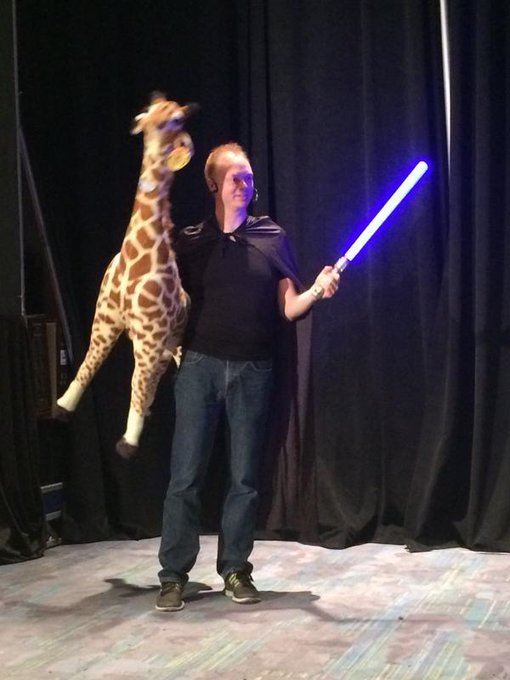
We had a lot of fun presenting our solutions and received great feedback and compliments both from each other and our audience. Rather than talking about code and its intricacies we focused on inspiring our audience with the different scenarios and possible solutions and from what we heard so far we did our job right.
The event
It was the first time that Microsoft decided to combine a number of events into a single big conference and big it was: with over 20.000 attendees it was probably the biggest conference I have ever attended. Such a scale of an event introduces its own challenges but overall it’s been a great experience as attendee, speaker and booth staff/ask the expert. I’d like to thank Microsoft for the opportunity to speak and I’m looking forward to Ignite 2016.