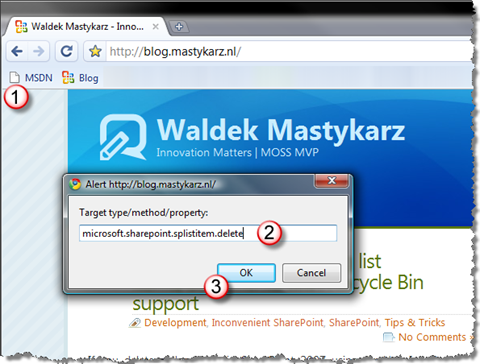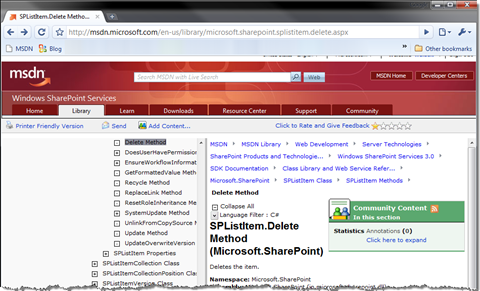Get to the on-line SharePoint SDK with one click (MSDN bookmarklet)
While developing custom SharePoint solutions there is a big chance you need to look into the SharePoint SDK on regular. To keep off continuously surfing to the on-line reference, the SharePoint Team have provided us with the compiled CHM files. I admit that the off-line help files do simplify finding the information on a particular class, method or property. They have however two serious flaws: the content is outdated and there is no community content included in the off-line SDK.
What’s the problem with the on-line SharePoint SDK @ MSDN?
How many different things do you need to do in order to get to the information about let’s say the SPListItem.Delete() method in the on-line SharePoint SDK reference? Assuming your browser is open, you need to search for SPListItem.Delete, either from your browser’s search box or directly @ MSDN. Then you have to navigate to the result page which contains the information on the SPListItem.Delete method of Microsoft SharePoint. It could be easier, right?
Now many don’t know this, but Firefox simplifies that process: have you ever tried typing directly in the Firefox’s address bar “SPSite” or “SPWeb”? What Firefox does is it fires a search query and automatically redirects you to the SharePoint SDK @ MSDN. Unfortunately typing in “SPSite.OpenWeb” doesn’t do anything: because of the dot Firefox thinks it’s a URL and returns an ‘Address not found’ error. Pity, because it would save us some precious bits while developing custom code in SharePoint solutions.
But then it hit me: why not create a some sort of shortcut which would take us directly to the page we need located in SharePoint SDK @ MSDN?
Introducing MSDN Bookmarklet
Go ahead, try it. Add the above MSDN link to your bookmarks/favorites. Click on the bookmarklet (1), provide a full name of the class (eg. Microsoft.SharePoint.SPListItem), method (eg. Microsoft.SharePoint.SPListItem.Delete) or property (eg. Microsoft.SharePoint.SPListItem.ParentList) (2) and hit enter (3). The bookmarklet will automatically translate the information you entered into a URL in the MSDN reference:
The best part is: the MSDN bookmarklet works not only for classes, methods and properties located within the Microsoft.SharePoint namespace. You can use any of the names documented by Microsoft @ MSDN! System.Web.UI, System.Linq? No problem! Using the MSDN bookmarklet you will never be any further from the most up-to-date documentation than a single click and a few keystrokes.
One more thing: it’s cross-browser so you can use it in Internet Explorer, Firefox, Chrome, Opera, Safari or anything else that you’re using and that supports JavaScript.
Bookmark now: MSDN Bookmarklet.
Technorati Tags: SharePoint, SharePoint 2007, WSS 3.0, MOSS 2007, SharePoint SDK, MSDN