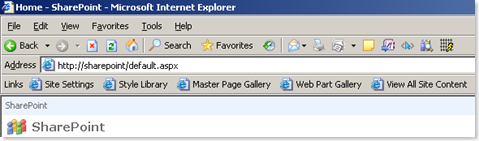SharePoint developer bookmarklets
Tired of navigating through the SharePoint jungle just to get to Site Settings, Style Library or the Master Page and Page Layouts Gallery? Remember this moment, because it’s the last time you’ve done it. Proudly introducing: the SharePoint developer bookmarklets.
Bookmarklets are tiny pieces of JavaScript residing in your favorites. While bookmarklets are heavily used by various social sites, I really haven’t seen anyone using them for any developer purpose.
While working on various projects I’ve been creating bookmarks to different places within that specific site: Site Settings, Style Library, Web Part Gallery - just to keep myself of clicking a few times from going to that particular location. The biggest downside of that approach was that these bookmarks were bounded to one project: as you know each bookmark begins with http(s), so you cannot create a relative bookmark. But then I thought: why not creating SharePoint bookmarklets?
Below you’ll find some of the bookmarklets I’ve made. You can use them by simply dragging and dropping the links onto your bookmarks bar (in IE6 right mouse button on the link > Add to Favorites… > Create In > Links). If you have any other ideas for new bookmarklets: let me know so I will add it here. Like this we will be sure that the SharePoint community is now even more productive!
SharePoint bookmarklets
(March 8, 2009)
Root Web
Go to
- Site Settings
- Style Library
- Master Page Gallery
- Web Parts Gallery
- View All Site Collection Content
- Root
Users and Permissions
Look and Feel
- Master page
- Title, description, and icon
- Navigation
- Page layouts and site templates
- Welcome page
- Tree view
- Site theme
- Reset to site definition
- Searchable columns
Galleries
Site Administration
- Regional settings
- Site libraries and lists
- Site usage report
- User alerts
- RSS
- Search visibility
- Sites and workspaces
- Site features
- Delete this site
- Site output cache
- Content and structure
- Content and structure logs
Site Collection Administration
- Search settings
- Search scopes
- Search keywords
- Recycle bin
- Site directory settings
- Site collection usage reports
- Site Collection Features
- Site hierarchy
- Portal site connection
- Site collection audit settings
- Audit log reports
- Site collection policies
- Variations
- Variation labels
- Variation logs
- Translatable columns
Site
Go to
Users and Permissions
Look and Feel
- Master page
- Title, description, and icon
- Navigation
- Page layouts and site templates
- Welcome page
- Tree view
- Site theme
- Reset to site definition
- Searchable columns
Galleries
Site Administration
- Regional settings
- Site libraries and lists
- Site usage report
- User alerts
- RSS
- Search visibility
- Sites and workspaces
- Site features
- Delete this site
- Site output cache
- Content and structure
- Content and structure logs
Publishing
- Create Page
- Edit Page
- Discard Check Out
- Check In
- Publish Page
- Modify Pages Library Settings
- View All Publishing Pages
Download all SharePoint developer bookmarklets in a single .zip file
Technorati Tags: SharePoint, SharePoint 2007, MOSS 2007, WSS 3.0