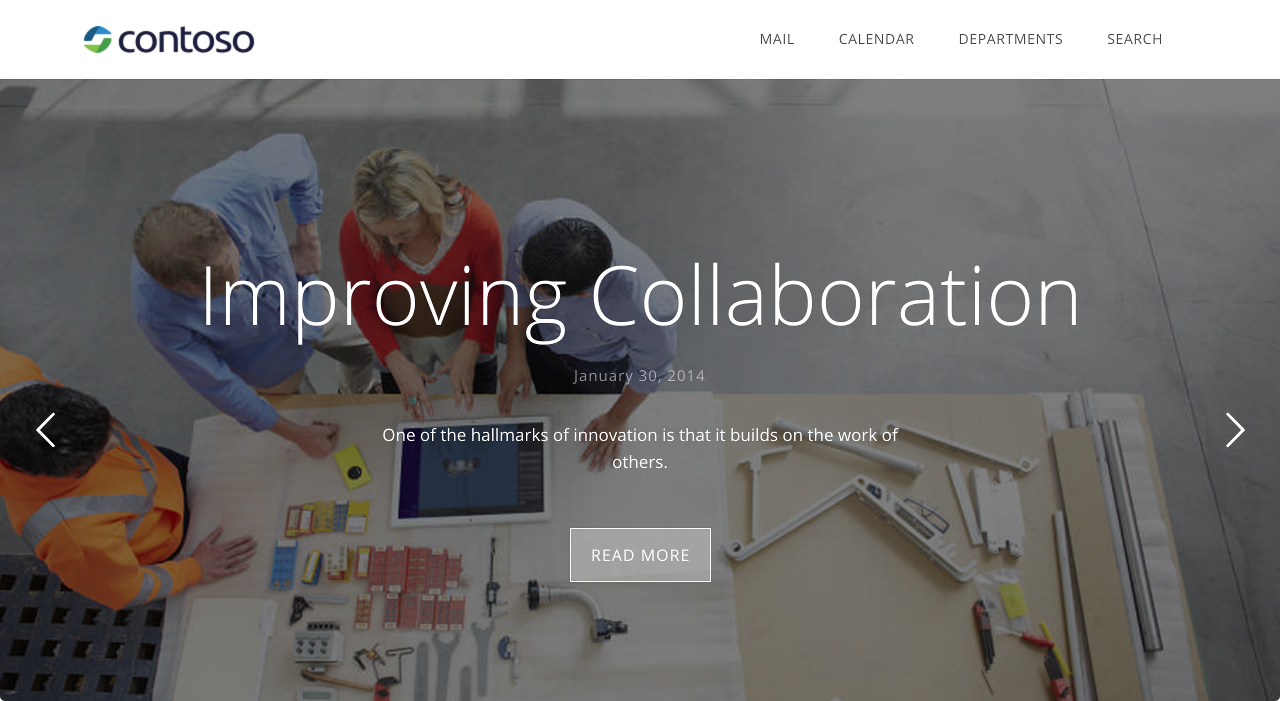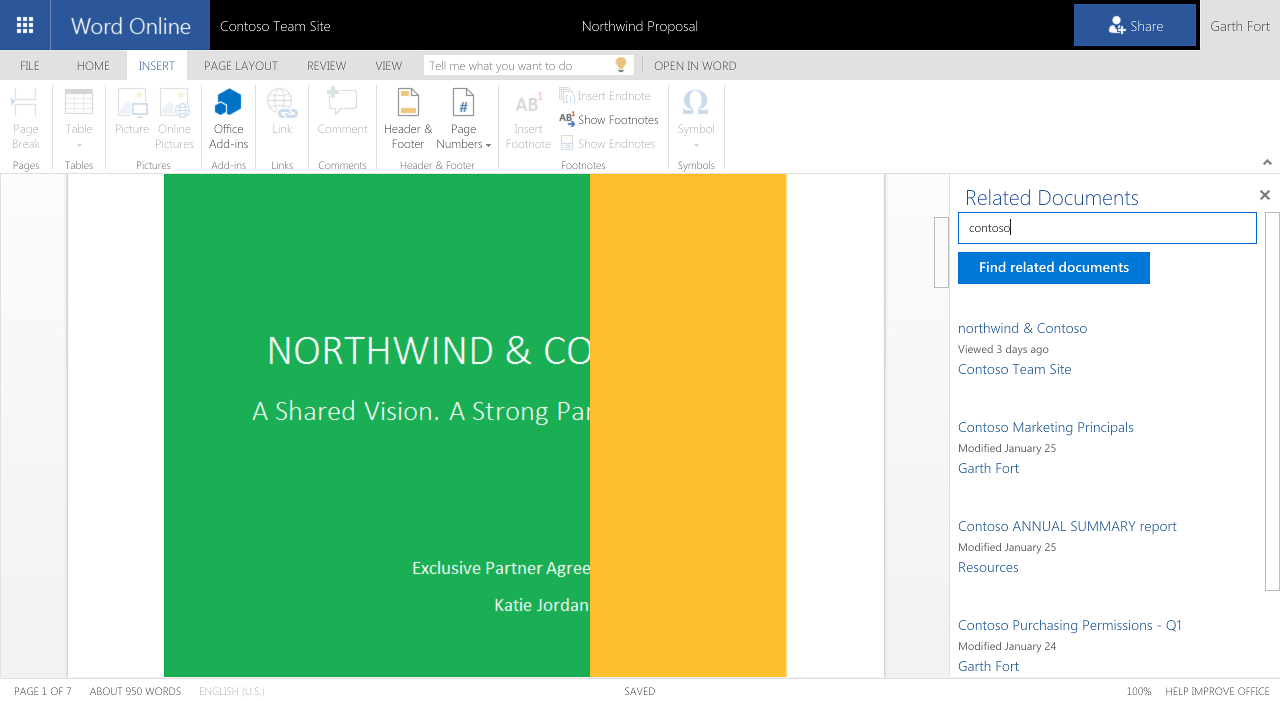SharePoint Konferenz 2016 presentations slides available
At the recent SharePoint Konferenz 2016 in Erding, Germany I had the pleasure of presenting two sessions about the latest developer opportunities on the Office platform.
NextGen portal for your organization
With the advent of NextGen portals, Office 365 becomes less of a box of building blocks and more of a collection of destinations: turn-key solutions ready for you to use. But how will your users reach all those destinations and where should they depart from? In this session we will take a look at how to build a solution that integrates information from NextGen portals and offers your users a starting point for their journeys bringing the most relevant information to their finger tips.
In this session we discussed the concept of NextGen portals, what they are, how they are built and how you could build one for your organization using technology of your choice. Next, I showed live how you could build a NextGen portal yourself. In the demo I used a custom website template and Visual Studio Code on OS X.
Here is the presentation deck I used during my session:
Building contextual experiences with the Office Graph
Delve helps you stay in the know with what is going on within your organization. But what if you could have the Office Graph also help you get your work done? In this session we will deep dive into the concepts of leveraging the Office Graph outside of Delve and using it to help you do your work. I will show you how you can build solutions that leverage the Office Graph using modern technologies such as Node.js, AngularJS, TypeScript, CORS, Office 365 APIs and more!
During this session we talked about Delve and how it uses the Office Graph to show you relevant information to help you stay in the know. After that we discussed more closely how you could use the Office Graph to build custom solutions for your organization. To illustrate the capabilities of the Office Graph I’ve showed live how you could build a custom Office Add-in that uses the Office Graph to show you relevant documents to the one that you are working with.
During my session I have used the following slide deck:
The event
SharePoint Konferenz 2016 was a nice event where attendees had a great opportunity to watch some great sessions and talk to some of the most experienced speakers in the SharePoint and Office community. I’d like to thank the organization for the opportunity to speak there.