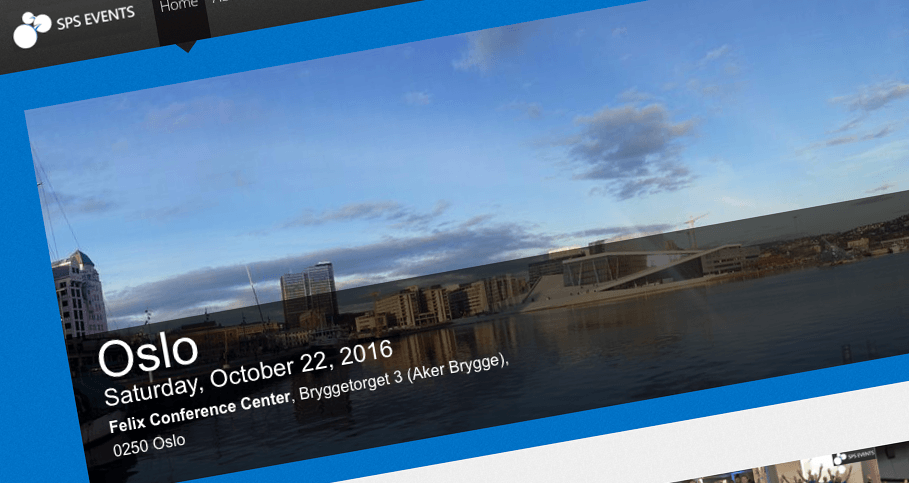
SharePoint Saturday Oslo 2016 presentation slides available
At the recent SharePoint Saturday Oslo I had the pleasure of co-presenting two sessions about building solutions on the SharePoint Framework with fellow-MVP Mikael Svenson. Here are the presentation slides that we used.
Getting started with the SharePoint Framework
If you haven’t heard about the SharePoint Framework or didn’t have a chance to try it yet, it’s a great session for you to attend and learn about it. In 45 minutes we will bring you up to speed and teach you the SharePoint Framework basics.
Mikael kicked-off our first session by presenting an overview of what the SharePoint Framework is and why you should use it. After discussing the new toolchain and how it maps to the tools on the Microsoft stack familiar to all SharePoint developers, I walked the audience through the process of creating a new project and building it.
SharePoint Framework client-side web parts can work in two configuration modes: reactive and non-reactive. During our presentation we showed how both modes work, what their pros and cons are and when you should use which one.
Mikael closed our first presentation showing how developers can benefit of the SharePoint workbench during the development process. Using the auto-reload capability developers can quickly preview their changes without having to redeploy their code. As last Mikael showed how SharePoint Framework web parts can communicate with SharePoint using its REST APIs.
Here are the slides that we used in our presentation. For reference we added the things that we discussed and showed in our demos:
Working with the SharePoint Framework
If you already know the basics or have attended our first session, this presentation will be a great opportunity for you to learn more about how the SharePoint Framework works and how you can use it effectively.
In our second session Mikael and I focused on more advanced topics such as optimizing SharePoint Framework client-side web parts for performance and effectively working with external frameworks. The majority of our audience had previous experience with Angular and jQuery and we used Angular as an example to illustrate the consequences of bundling JavaScript frameworks in SharePoint Framework web parts.
When loading SharePoint Frameworks from URLs you have to use a different reference format based on the format of the framework that you are referencing. In our presentation we discussed the different script formats, how you can detect them and which reference format you have to use when.
Mikael has a lot of experience working with SharePoint Search and shared a great tip about exposing web part property values to SharePoint Search which can help your users find pages using search.
Using his Excel web part Mikael showed how developers can control the experience of how users configure web part after adding it to the page.
We closed the presentation by showing how SPCAF helps organizations work effectively with SharePoint Framework solutions. For developers it helps finding errors and makes it easy to fix them using the provided guidance. Using SPCAF administrators can verify the contents of each web part and ensure that it adheres to organizational policies, even if all they get is the web part package (.spapp file) with nothing but the web part manifest.
Here are the slides that we used in our presentation with some additional slides included for reference:
The event
It was the first time that I took part in the SharePoint Saturday Oslo and the first time I co-presented with Mikael. The event was well-organized and it was clear that the organization appreciated all attendees, sponsors and speakers. Mikael and I had a great time presenting both our sessions and on behalf of both of us I’d like to thank everyone who attended our presentations. We hope you found them useful and please don’t hesitate to contact us if you have any questions.