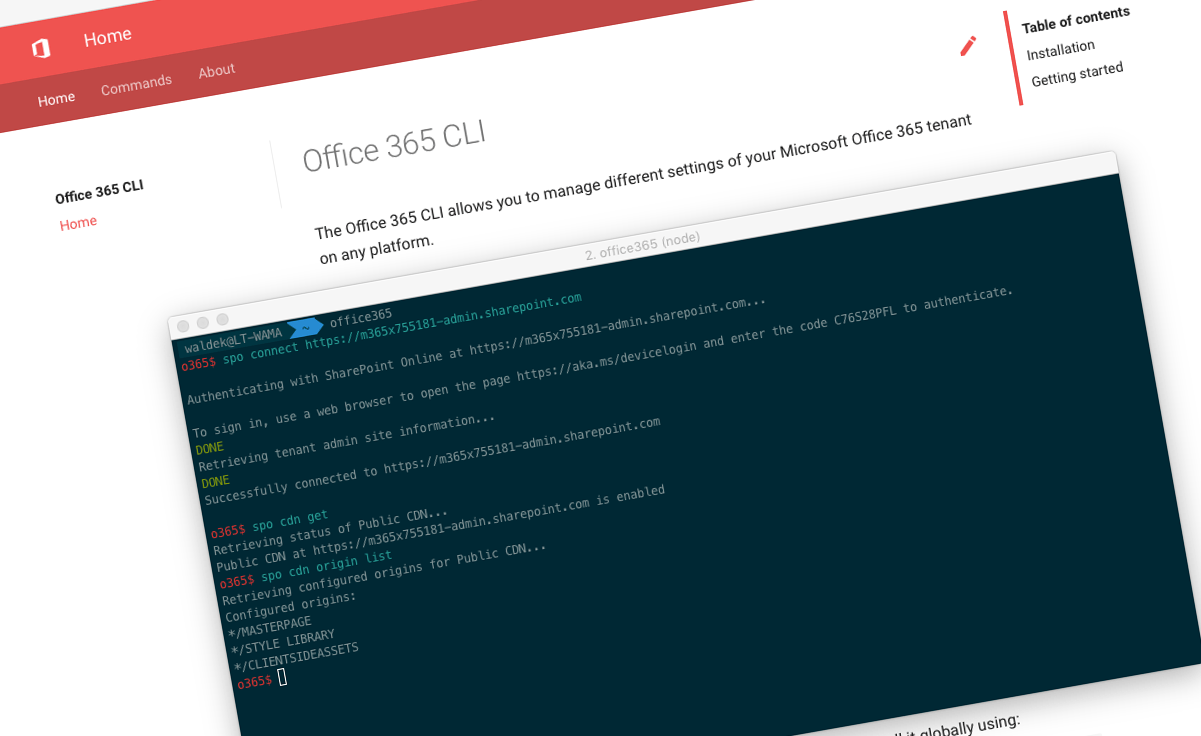
Upgrade your SharePoint Framework projects to v1.7.0 using the Office 365 CLI
Recently, Microsoft released a new version of the SharePoint Framework (v1.7.0), with tons of new features. The latest version of the Office 365 CLI will help you upgrade your existing SharePoint Framework projects to benefit of the latest capabilities.
SharePoint Framework v1.7.0
The latest version of the SharePoint Framework contains some exciting features that not only allow you to build richer solutions but also to make your applications more secure. Using this latest version, you can for example connect multiple components with each other to exchange data, get notified of changes to documents real-time or expose your SharePoint applications in Microsoft Teams. When communicating with APIs secured with Azure AD, you can choose to isolate your web parts, so that only they can obtain an access token to connect to them.
Upgrade your SharePoint Framework projects to v1.7.0 using the Office 365 CLI
To benefit of these capabilities, you have to use SharePoint Framework v1.7.0. If you have an existing project, you could upgrade it by manually comparing your existing project with a newly created SharePoint Framework v1.7.0 project, which is tedious and error-prone. An easier way, is to use the Office 365 CLI, which will examine your existing project and give you a report of what you exactly need to change.
To upgrade your existing SharePoint Framework project to v1.7.0 using the Office 365 CLI:
- Update the Office 365 CLI to the latest version by executing:
npm install -g @pnp/office365-cli@latest - Next, change the working directory to where your SharePoint Framework project is located and execute
o365 spfx project upgrade --output md > report.md. This will produce a markdown file with the list of changes that need to be applied to your SharePoint Framework project.
Important: Office 365 CLI doesn’t change your project files and you need to apply the necessary changes yourself. For more information about upgrading SharePoint Framework projects using the Office 365 CLI, read Easily upgrade SharePoint Framework projects with the Office 365 CLI
Upgrade your SharePoint Framework projects today and don’t hesitate to let us know if we can improve anything.