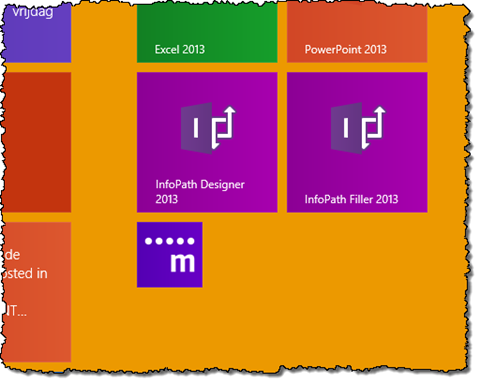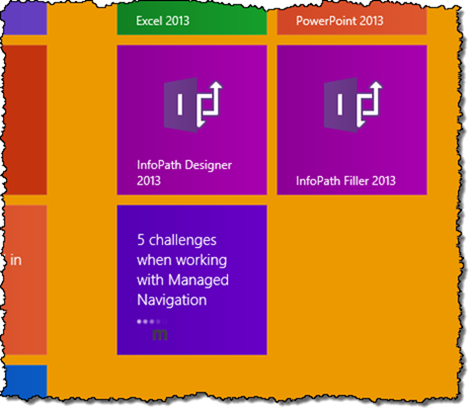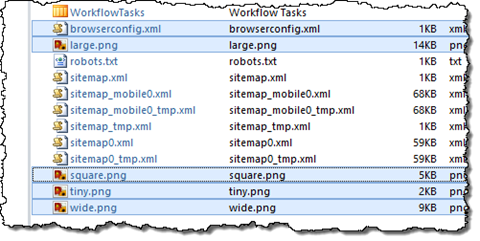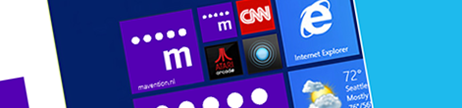
Windows 8.1 live tile available for mavention.com and mavention.nl
With its latest update mavention.com received a Windows 8.1 live tile.
Windows 8.1 Live tiles for websites
One of the new capabilities of the recently released Windows 8.1 are Live tiles for websites. When pinning a website to Start the tile can display the latest information from the website. As a website owner this allows you to notify your users of the content on your website.
Live tile for mavention.com
When you pin mavention.com to your Start screen, depending on the size you will choose for the tile, you will see either the latest or the latest three articles published on the website.
Tapping the tile will take you directly to the website when you will be able to read the content in the full experience.
Building live tiles for your website
Building Windows 8.1 live tiles for websites isn’t complex and while it could be done manually, it’s easier to go to http://www.buildmypinnedsite.com/en and follow the wizard there. In a matter of minutes you will be provided with the necessary assets and manual to integrate the live tile with your website.
From SharePoint perspective, the easiest way to integrate the live tile with your website is to upload the generated assets file to the root of your website using SharePoint Designer.
Summary
One of the improvements of Windows 8.1 are live tiles for websites. When pinning websites to Start you can control how the tile will look like and which information should be displayed. This allows you to bring the information from your website closer to your visitors. With the latest update a Windows 8.1 live tile has become available for http://www.mavention.nl and http://www.mavention.com.