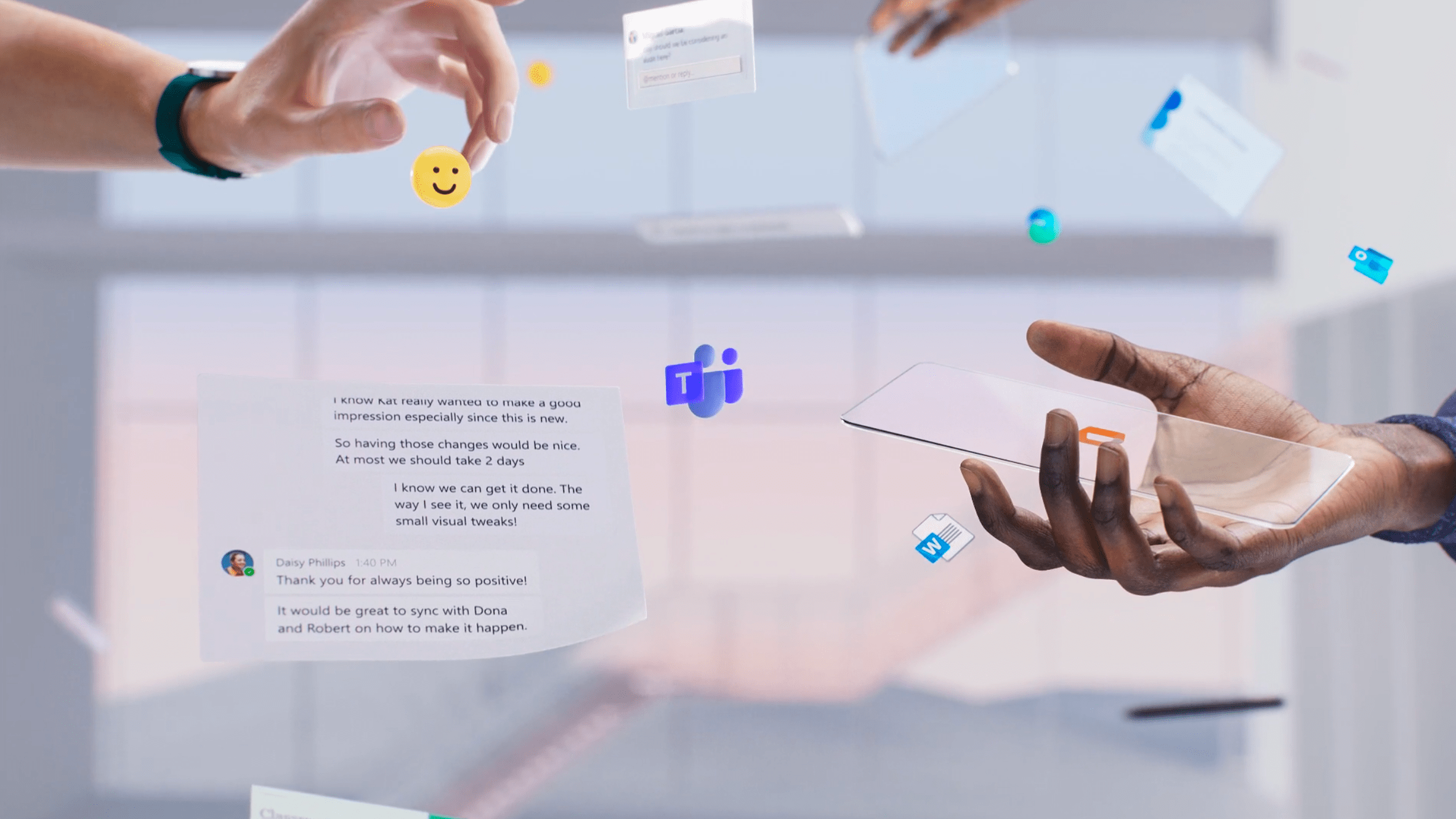
I was wrong about Microsoft Teams
When Microsoft released Teams, I wasn’t impressed. It turns out, my gut feeling was wrong. Here is why.
Not such a great first experience
I recall my first thought when I heard about Teams: is it yet another replacement of Skype for Business? Why?
My first impression of Teams wasn’t great.
The client app was slow. It would often get stuck switching between the different tabs and teams. Searching for things would take ages. Without doing anything, the app would hog memory, no matter how much you’d throw at it, rendering your whole machine useless.
Comparing to its competitors, it was a struggle to follow conversations in Teams. Despite a lot of whitespace on the screen, it was hard to distinguish the different threads from each other, not to mention how often I’d start a new thread instead of replying to an existing one!
When in meetings, you’d see up to 4 people at a time. Why would you want to see more? - you might ask. Well, when presenting, it’s helpful to see everyone to gauge their reactions. What’s more, if you work remotely, seeing everyone is the only way to stay in touch. Yes, it’s that important, and it wasn’t available in Teams.
Even though Teams would show only 4 participants at most, the video quality was bad. And if someone shared their screen, it was impossible to read the text. Which again, is rather important if you’re a dev and want to discuss someone else’s code. And it definitely wasn’t due to a bad Internet connection. Everyone in the call had proper up- and down-speed and other meetings apps worked just fine.
Using Teams in the daily work, it was hard at times to express your state of mind. The few reactions available to Teams’ users hardly convey the gamut of human feelings.
All things considered, Teams didn’t make a good first impression on me. And I know that I wasn’t the only one. But the team behind Teams didn’t give up, and I’m glad for it.
More than meets the eye
Slowly but steadily, over the course of months following the initial release, Microsoft was closing the gap on its competitors. Gradually, the client application became faster, the video quality improved, the UX got better and more features have been added. Working with Teams daily was okay. But again, Microsoft didn’t stop there. And this is where things got interesting.
Where Teams shine
At the beginning of 2020, when the pandemic hit, Microsoft Teams got to face unprecedented growth when everyone was forced to work remotely. What usage Teams had before the pandemic in a month, it got now in a day. And while it was built as a cloud service, no one could predict such rapid growth in such a short period of time. But with barely a minor glitch here or there, Teams was running and it was running great. For everyone. To be able to handle such a spike of demand so rapidly borders on impossible, and Microsoft Teams pulled it off. Let that sink in.
Since it was launched, Teams had a unique way of integrating applications, to help people work more effectively and give them access to relevant information in the context of their work. While it’s one of the Teams’ unique features, many organizations are yet to experience the benefits they could get from bringing their applications to Teams.
What people noticed instantly though, was the launch of the Together mode - a unique way to present meeting participants in a theater-like setting.

At first, the Together mode felt like a gimmick. Until Microsoft released the research behind the feature. It turns out, that attending meetings in Together mode, significantly decreases participants’ fatigue.
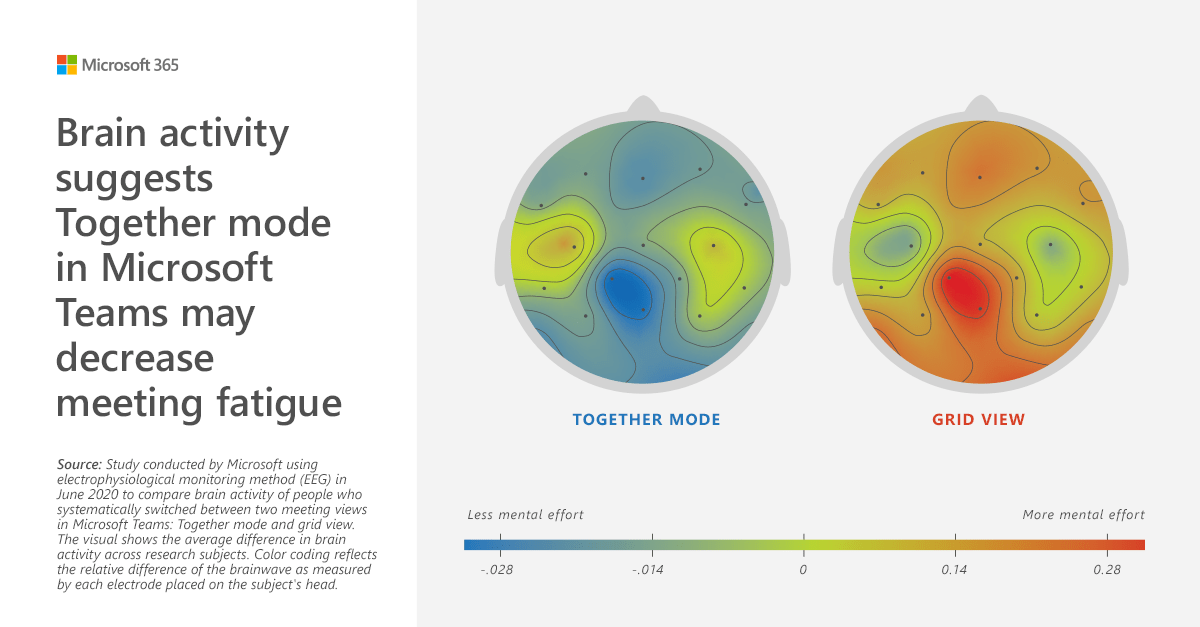
Instantly, what seemed like a playful novelty, became one of the key features for maintaining employee’s mental well-being in these hard times!
Continuing their work, Microsoft announced during the annual Ignite event a number of innovations that will become available in the coming weeks and months. One that instantly caught the eye of many is the idea of bringing relevant information to the context of the meeting.
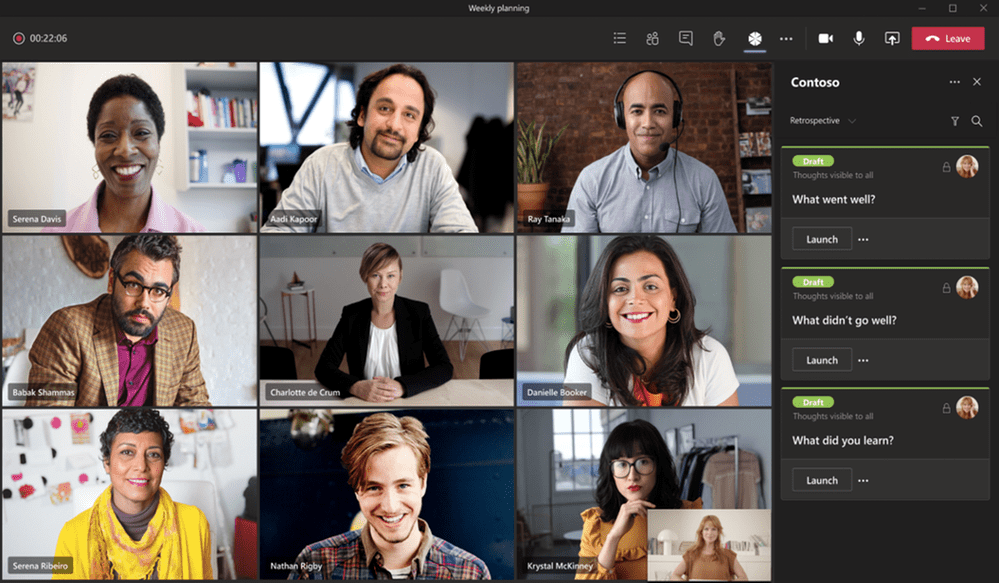
Imagine not having to switch back and forth between a few apps to have all the information that you need for the meeting. Instead, think of having everything in one place and being able to instantly share it with all participants.
Looking at it all, the idea behind Teams comes together.
When meetings are the purpose, there are many tools you can choose from. But when you see meetings for what they are - a means to an end, you see instantly why Microsoft Teams shine.
There is no other solution that facilitates collaboration bringing together people and relevant information in one single experience. There is no other company thinking beyond meetings as we’re used to them, and constantly envisioning new ways of collaborating virtually while maintaining our well-being.
Microsoft Teams is not perfect and there is room for improvement. But it’s so much more than just a chat or a meeting app. I can’t wait to see the new features become available and what other innovations the Teams team will give us to help us work more effectively.