Content Query Web Part
-

WCM tip #19: Use Content Search Web Part for content aggregations when working with Friendly URLs
-
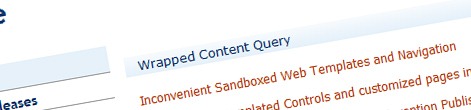
Wrapping the contents of a Content Query Web Part in additional markup
-

Optimizing the output of the Content Query Web Part
-

Inconvenient Content Query Web Part slots and CQWP’s extensibility
-
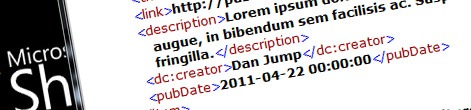
Creating better RSS feeds with SharePoint 2010 Content Query Web Part
-

How we did it: mavention.nl – Part 5: Mavention RSS