UppubDate: Imtech Run PowerShell Script Deployment Step v1.1
I’ve just posted a minor update of the Imtech Run PowerShell Script Deployment Step. There are two things I’ve changed in the v1.1.
First of all the PowerShell Script properties are now being displayed in a separate category called Deployment in the Properties Window. This makes it easier to find and track the properties.
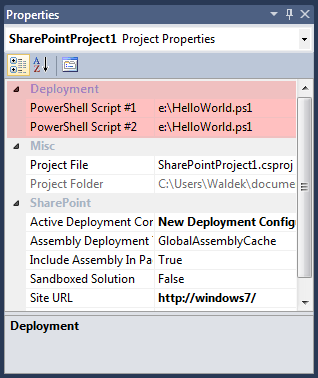
Another change I’ve made, is to tracking the values of the properties. By default, as soon as you change the value of a property, the new value is being displayed in bold. After saving the values (project in our case) and refreshing the properties, the property should be displayed in plain-text again. In v1.0 there was no change notification, so you couldn’t see if the value was changed or not.
The new version is available on the Visual Studio Gallery.
Download: Imtech Run PowerShell Script Deployment Step v1.1.
Technorati Tags: SharePoint 2010,Visual Studio 2010