Sandbox
-
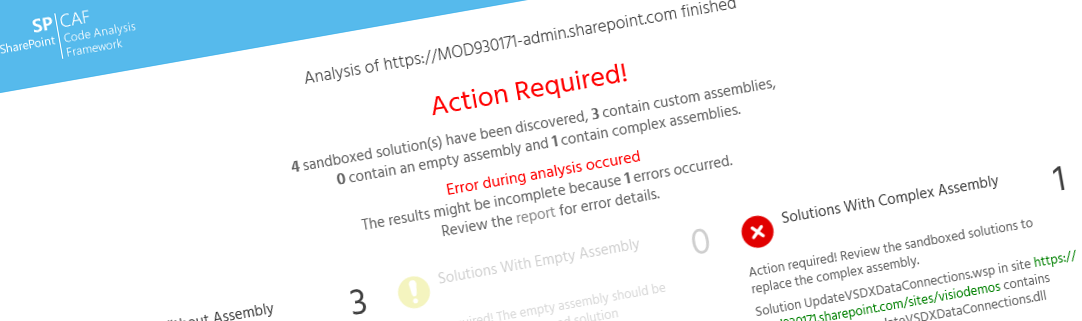
Are you sure your SharePoint intranet won't break? (and how you can ensure it won't)
-
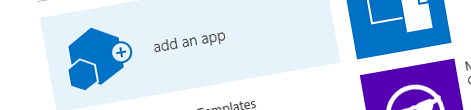
Converting no-code Sandboxed Solutions to Apps for SharePoint
-
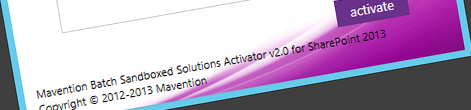
Mavention Batch Sandboxed Solutions Activator now with support for SharePoint 2013 and the new SharePoint Online
-
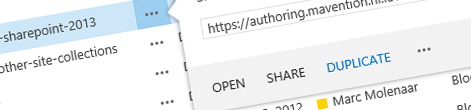
Easy duplicating Publishing Pages using Mavention Duplicate Page
-
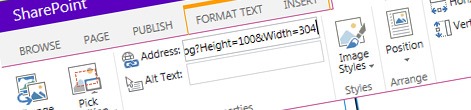
Easier working with size-based Image Renditions in SharePoint 2013
-
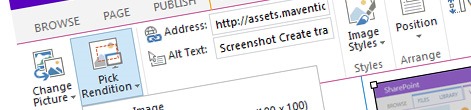
Using Image Renditions with images from other Site Collections