Visual Studio 2010
-
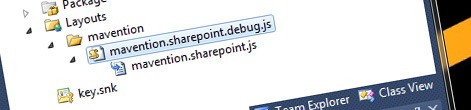
MaventionMinifiedJsFileGenerator was not found on this system – bugfix available
-
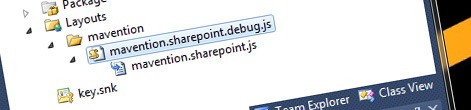
Minifying JavaScript and CSS files made easy with Mavention SharePoint Assets Minifier
-

Importing documents to Document Libraries with Mavention Import Document Library Contents
-
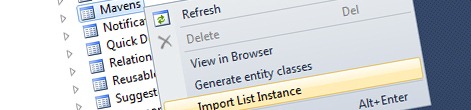
Import List Instances and their data with Mavention Import List Instance
-
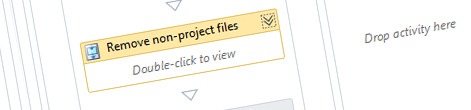
Cleaning drop folder of Microsoft assemblies when building SharePoint Projects – TFS Build 2010 tip #2
-
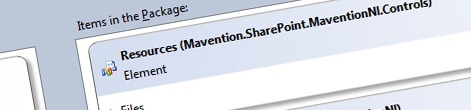
Packaging dependent SharePoint projects – TFS Build 2010 tip #1